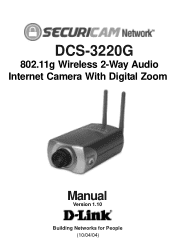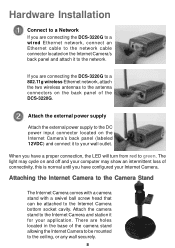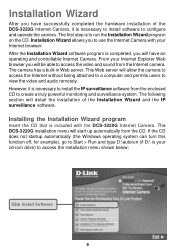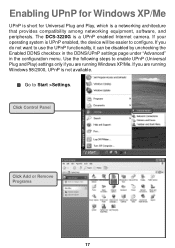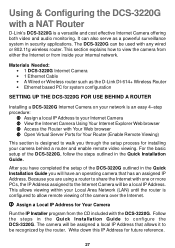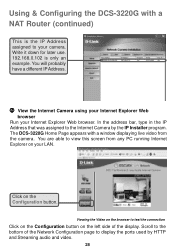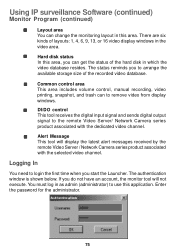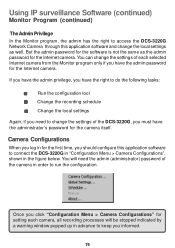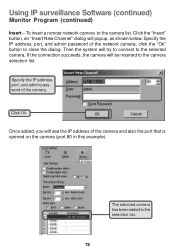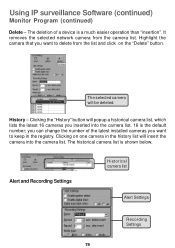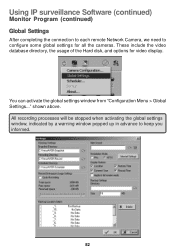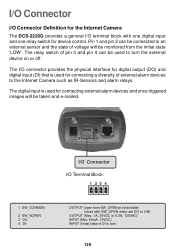D-Link DCS-3220G Support Question
Find answers below for this question about D-Link DCS-3220G - SECURICAM Network Camera.Need a D-Link DCS-3220G manual? We have 1 online manual for this item!
Current Answers
Related D-Link DCS-3220G Manual Pages
Similar Questions
Dear Sir, Installation D-link Camera Dcs-5300g Version 1.10
dear sir,How I can installation d-link camera dcs-5300g version 1.10 without the CD
dear sir,How I can installation d-link camera dcs-5300g version 1.10 without the CD
(Posted by hshakir2000 9 years ago)
Stuck In Installation Wizard For Network Camera Installation
My Dlink software detects the internet camera with a MAC address, IP addreess and when i select (che...
My Dlink software detects the internet camera with a MAC address, IP addreess and when i select (che...
(Posted by Hpum 10 years ago)
D-linl Securi Cam Network Dcs-3220
How to hook up the cam to my computer with out the disk
How to hook up the cam to my computer with out the disk
(Posted by dcornwell48 12 years ago)
Driver Download For The Dlink Securicam Dcs 3220g.
I need a driver download for the dlink securicam dcs 3220g. Any ideas?
I need a driver download for the dlink securicam dcs 3220g. Any ideas?
(Posted by stonephar0 12 years ago)