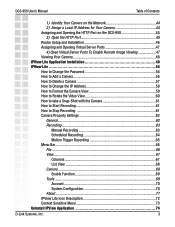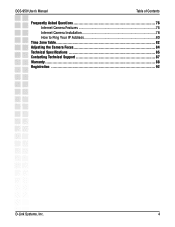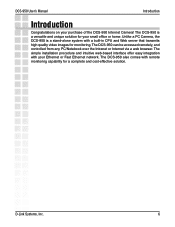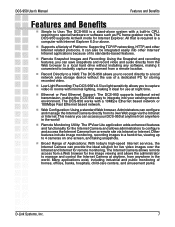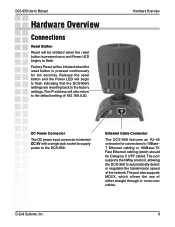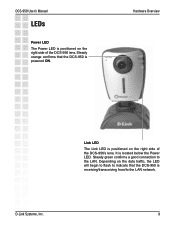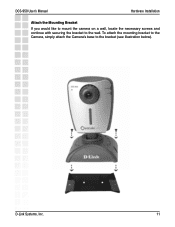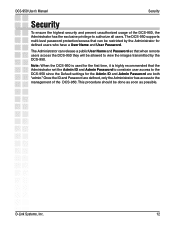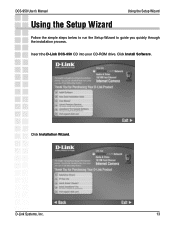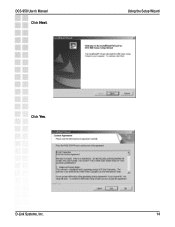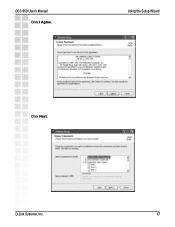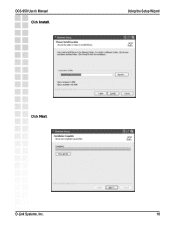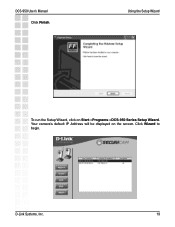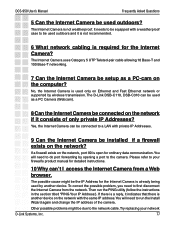D-Link DCS-950 Support Question
Find answers below for this question about D-Link DCS-950 - Network Camera.Need a D-Link DCS-950 manual? We have 1 online manual for this item!
Question posted by porlamaruno on August 6th, 2012
Tengo Una Camara Dcs-950 Y La Estoy Instalando En Windows 7 Ultimate Pero Cuand
tengo una camara dcs-950 y la estoy instalando en windows 7 ultimate pero cuando instalo el instalation wizard no ocurre nada que podra pasar. me hace varia preguntas y alfinal dice que to instalado correctamente y nada
Current Answers
Related D-Link DCS-950 Manual Pages
Similar Questions
Dear Sir, Installation D-link Camera Dcs-5300g Version 1.10
dear sir,How I can installation d-link camera dcs-5300g version 1.10 without the CD
dear sir,How I can installation d-link camera dcs-5300g version 1.10 without the CD
(Posted by hshakir2000 9 years ago)
Stuck In Installation Wizard For Network Camera Installation
My Dlink software detects the internet camera with a MAC address, IP addreess and when i select (che...
My Dlink software detects the internet camera with a MAC address, IP addreess and when i select (che...
(Posted by Hpum 10 years ago)
I Cant Ffind Software For Dcs 950 And 950g For Windows 7
so I exchange my computer xp for a new with windows 7 but I can find the software to watch the camer...
so I exchange my computer xp for a new with windows 7 but I can find the software to watch the camer...
(Posted by armandoalvarez186 11 years ago)
Driver Download For The Dlink Securicam Dcs 3220g.
I need a driver download for the dlink securicam dcs 3220g. Any ideas?
I need a driver download for the dlink securicam dcs 3220g. Any ideas?
(Posted by stonephar0 12 years ago)