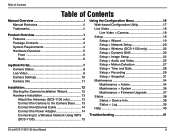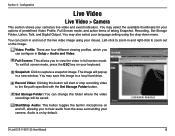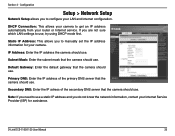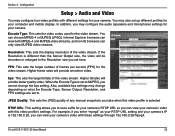D-Link DCS-1130 Support Question
Find answers below for this question about D-Link DCS-1130 - mydlink-enabled Wireless N Network Camera.Need a D-Link DCS-1130 manual? We have 1 online manual for this item!
Question posted by dbtfitness on April 19th, 2012
What Does The Red Cross On My Phone Mean When I Try To View My Camera?
The person who posted this question about this D-Link product did not include a detailed explanation. Please use the "Request More Information" button to the right if more details would help you to answer this question.
Current Answers
Related D-Link DCS-1130 Manual Pages
Similar Questions
Can Not Connect Wirelessly.
When I try to set up the network wirelessly I get an error message saying " There was a problem savi...
When I try to set up the network wirelessly I get an error message saying " There was a problem savi...
(Posted by pborgstrom 11 years ago)
How To Setup The Camera To View It Online?
hello, i recently bought the dcs910 and have connected it successfully. i can fiew the feed from any...
hello, i recently bought the dcs910 and have connected it successfully. i can fiew the feed from any...
(Posted by shershaz 12 years ago)
Snapshot Sent To Mail
Hello,I have a problem with my camera type : DCS-2121 firmware 1.04 FR, S/N: PV173AB000077, H/W Ver....
Hello,I have a problem with my camera type : DCS-2121 firmware 1.04 FR, S/N: PV173AB000077, H/W Ver....
(Posted by machradoslav 12 years ago)