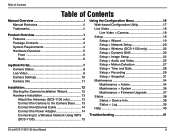D-Link DCS-1130 Support Question
Find answers below for this question about D-Link DCS-1130 - mydlink-enabled Wireless N Network Camera.Need a D-Link DCS-1130 manual? We have 1 online manual for this item!
Question posted by pborgstrom on October 8th, 2012
Can Not Connect Wirelessly.
When I try to set up the network wirelessly I get an error message saying " There was a problem saving your settings, Click Next to try again", but I'm not able to save the settings and thus the camera does not work Wirelessly.
Any suggestions?
Current Answers
Related D-Link DCS-1130 Manual Pages
Similar Questions
Dlink Router And Camera Not Working
I have a Dlink system consisting of a router DIR 817LW and 2-DCS 5009L cameras that were working fin...
I have a Dlink system consisting of a router DIR 817LW and 2-DCS 5009L cameras that were working fin...
(Posted by pcheek48 8 years ago)
Cannot Connect Wireless Dcs-933l Cloud Camera 1150
Model is DCS-933L, Cloud Camera 1150, S/N R3YC1D4005568, I have Quick Install Guide D-Link I have...
Model is DCS-933L, Cloud Camera 1150, S/N R3YC1D4005568, I have Quick Install Guide D-Link I have...
(Posted by peggycurry23 10 years ago)
Is Samsung Galaxy Proclaim Straighttalk Compatible With Mydlink?
My DCS 932L cloud camera works on my pc but does not work on my Galaxy Proclaim--I get timed out and...
My DCS 932L cloud camera works on my pc but does not work on my Galaxy Proclaim--I get timed out and...
(Posted by maxt 11 years ago)
What Does The Red Cross On My Phone Mean When I Try To View My Camera?
(Posted by dbtfitness 12 years ago)
Connecting Dcs-932l Camera To U-verse
cannot connect wirelessly to att u-verse
cannot connect wirelessly to att u-verse
(Posted by vtjaroch 12 years ago)