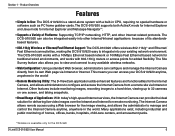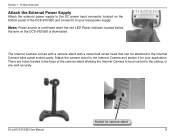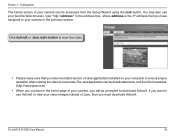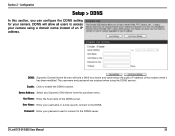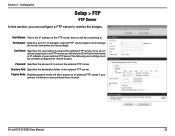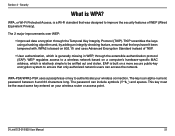D-Link DCS-920 Support Question
Find answers below for this question about D-Link DCS-920 - SECURICAM Wireless G Internet Camera Network.Need a D-Link DCS-920 manual? We have 1 online manual for this item!
Question posted by vtjaroch on June 1st, 2011
Connecting Dcs-932l Camera To U-verse
cannot connect wirelessly to att u-verse
Current Answers
Related D-Link DCS-920 Manual Pages
Similar Questions
How To Connect Dcs-934l Using Wifi Connection. Its Working Via Ethernet.
how to connect dcs-934L using wifi connection. its working via ethernet.BUt cldnt setup via wifi.PLe...
how to connect dcs-934L using wifi connection. its working via ethernet.BUt cldnt setup via wifi.PLe...
(Posted by yuthistra 8 years ago)
Software To View D-link Dcs-920 Ip Camera
Please tell which free softaware should i download to view IP Camera of D-Link Mod. No. DCS-920
Please tell which free softaware should i download to view IP Camera of D-Link Mod. No. DCS-920
(Posted by anantawazalwar 11 years ago)
D-link Dcs 3420 Camera Wont Power Up
LED pilot light fails to illuminate when camera is powered up. AC Adapter shows 12 vdc at camera plu...
LED pilot light fails to illuminate when camera is powered up. AC Adapter shows 12 vdc at camera plu...
(Posted by Kaliroy 12 years ago)