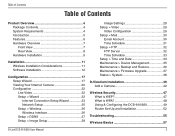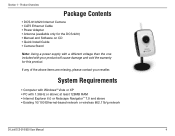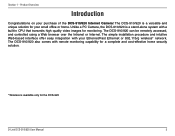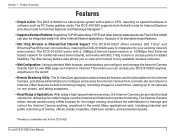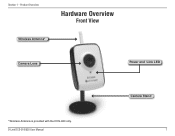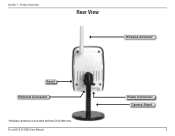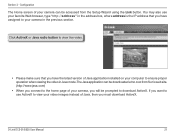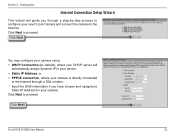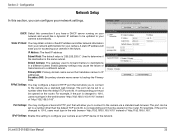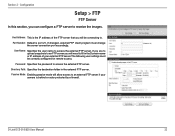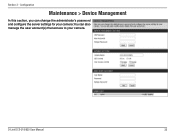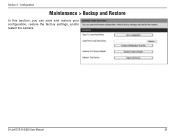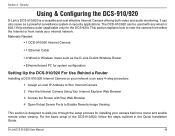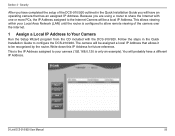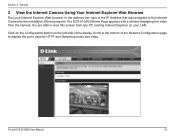D-Link DCS-910 Support Question
Find answers below for this question about D-Link DCS-910 - SECURICAM 10/100 Fast Ethernet Internet Camera Network.Need a D-Link DCS-910 manual? We have 1 online manual for this item!
Question posted by shershaz on June 8th, 2011
How To Setup The Camera To View It Online?
Current Answers
Answer #1: Posted by kcmjr on June 8th, 2011 2:35 PM
You'll need to use the setup wizard to initially set up the camera. If you have a DHCP server on your network (most wireless routers and DSL or cable modems will do this) the camera will get an automatic address.
You can change this with the setup wizard as described in the user guide. The default admin user name is "admin" with no password.
The wizard uses point and click so setup is pretty straighforward.
Licenses & Certifications: Microsoft, Cisco, VMware, Novell, FCC RF & Amateur Radio licensed.
Related D-Link DCS-910 Manual Pages
Similar Questions
I'm confused if my motion setting should be fully set to all yellow another words all the boxes in t...
my d link camera DCS5030L connecting password (default) don't match
what is the username ID and password of DSC-910 camerai tried enter "admin" as ID and password left ...