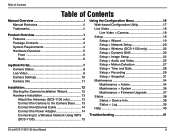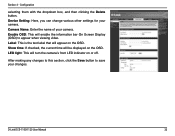D-Link DCS-1130 Support Question
Find answers below for this question about D-Link DCS-1130 - mydlink-enabled Wireless N Network Camera.Need a D-Link DCS-1130 manual? We have 1 online manual for this item!
Question posted by isabelmantas on July 14th, 2011
How Can I Configure A D-link Dcs-1130 In A Mac
The person who posted this question about this D-Link product did not include a detailed explanation. Please use the "Request More Information" button to the right if more details would help you to answer this question.
Current Answers
Related D-Link DCS-1130 Manual Pages
Similar Questions
Dear Sir, Installation D-link Camera Dcs-5300g Version 1.10
dear sir,How I can installation d-link camera dcs-5300g version 1.10 without the CD
dear sir,How I can installation d-link camera dcs-5300g version 1.10 without the CD
(Posted by hshakir2000 9 years ago)
How To Configure The Dcs-5020l Camera
Your Quick Install Guide And Downloaded Manual Are Difficult To Use And Their Directions Don't Alway...
Your Quick Install Guide And Downloaded Manual Are Difficult To Use And Their Directions Don't Alway...
(Posted by DOXBOX100 10 years ago)
How Setting Dcs 920 Mac Os Ethernet
(Posted by Jomakave 10 years ago)
Can Not Connect Wirelessly.
When I try to set up the network wirelessly I get an error message saying " There was a problem savi...
When I try to set up the network wirelessly I get an error message saying " There was a problem savi...
(Posted by pborgstrom 11 years ago)