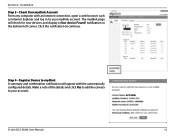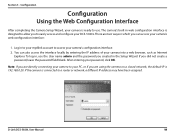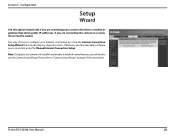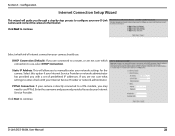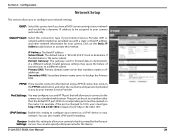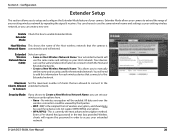D-Link DCS-5020L Support Question
Find answers below for this question about D-Link DCS-5020L.Need a D-Link DCS-5020L manual? We have 2 online manuals for this item!
Question posted by DOXBOX100 on January 2nd, 2014
How To Configure The Dcs-5020l Camera
Your Quick Install Guide And Downloaded Manual Are Difficult To Use And Their Directions Don't Always Get Me To The Answers I Need.
Current Answers
Answer #1: Posted by TommyKervz on January 2nd, 2014 5:28 PM
Greetings. There is a video link here
http://support.dlink.com/ (under Top Support Videos)
and otherwise a Support contact form here
Related D-Link DCS-5020L Manual Pages
Similar Questions
Dcs 5020l Is Restarting When Connecting Through Browser Continously
DCS 5020L is restarting when connecting through browser continously
DCS 5020L is restarting when connecting through browser continously
(Posted by manojro2014 9 years ago)
I Have A D-link Dcs-5020l Security Camera. The Green Light Won't Come On.
(Posted by walterbailey88 10 years ago)
Cannot Connect Wireless Dcs-933l Cloud Camera 1150
Model is DCS-933L, Cloud Camera 1150, S/N R3YC1D4005568, I have Quick Install Guide D-Link I have...
Model is DCS-933L, Cloud Camera 1150, S/N R3YC1D4005568, I have Quick Install Guide D-Link I have...
(Posted by peggycurry23 10 years ago)
D-link Dcs 3420 Camera Wont Power Up
LED pilot light fails to illuminate when camera is powered up. AC Adapter shows 12 vdc at camera plu...
LED pilot light fails to illuminate when camera is powered up. AC Adapter shows 12 vdc at camera plu...
(Posted by Kaliroy 12 years ago)
Connecting Dcs-932l Camera To U-verse
cannot connect wirelessly to att u-verse
cannot connect wirelessly to att u-verse
(Posted by vtjaroch 12 years ago)