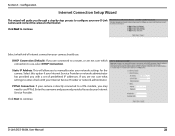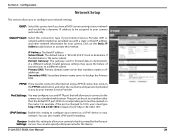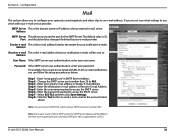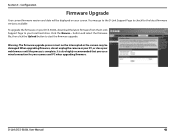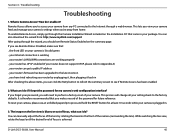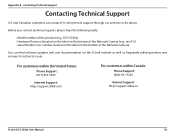D-Link DCS-5020L Support and Manuals
Get Help and Manuals for this D-Link item

View All Support Options Below
Free D-Link DCS-5020L manuals!
Problems with D-Link DCS-5020L?
Ask a Question
Free D-Link DCS-5020L manuals!
Problems with D-Link DCS-5020L?
Ask a Question
Most Recent D-Link DCS-5020L Questions
Dcs 5020l Is Restarting When Connecting Through Browser Continously
DCS 5020L is restarting when connecting through browser continously
DCS 5020L is restarting when connecting through browser continously
(Posted by manojro2014 9 years ago)
How To Configure The Dcs-5020l Camera
Your Quick Install Guide And Downloaded Manual Are Difficult To Use And Their Directions Don't Alway...
Your Quick Install Guide And Downloaded Manual Are Difficult To Use And Their Directions Don't Alway...
(Posted by DOXBOX100 10 years ago)
I Have A D-link Dcs-5020l Security Camera. The Green Light Won't Come On.
(Posted by walterbailey88 10 years ago)
Cannot Connect To Internet
During settingup, it cannot connect to internet, why?
During settingup, it cannot connect to internet, why?
(Posted by davidmlm 10 years ago)
D-Link DCS-5020L Videos

D-Link DCS-5020L IP Cam with Pan & Tilt, Night & Day Surveillance Cloud Camera
Duration: 11:53
Total Views: 209
Duration: 11:53
Total Views: 209
Popular D-Link DCS-5020L Manual Pages
D-Link DCS-5020L Reviews
We have not received any reviews for D-Link yet.