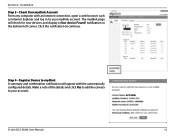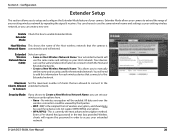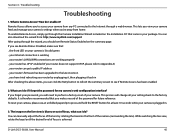D-Link DCS-5020L Support Question
Find answers below for this question about D-Link DCS-5020L.Need a D-Link DCS-5020L manual? We have 2 online manuals for this item!
Question posted by walterbailey88 on December 21st, 2013
I Have A D-link Dcs-5020l Security Camera. The Green Light Won't Come On.
The person who posted this question about this D-Link product did not include a detailed explanation. Please use the "Request More Information" button to the right if more details would help you to answer this question.
Current Answers
Related D-Link DCS-5020L Manual Pages
Similar Questions
Green Light Flashing Very Fast. I Cannot Connect On The Ipad, The Google Phone
(Posted by gaetandureau 8 years ago)
Dcs 5020l Is Restarting When Connecting Through Browser Continously
DCS 5020L is restarting when connecting through browser continously
DCS 5020L is restarting when connecting through browser continously
(Posted by manojro2014 9 years ago)
How To Configure The Dcs-5020l Camera
Your Quick Install Guide And Downloaded Manual Are Difficult To Use And Their Directions Don't Alway...
Your Quick Install Guide And Downloaded Manual Are Difficult To Use And Their Directions Don't Alway...
(Posted by DOXBOX100 10 years ago)
Cannot Connect Wireless Dcs-933l Cloud Camera 1150
Model is DCS-933L, Cloud Camera 1150, S/N R3YC1D4005568, I have Quick Install Guide D-Link I have...
Model is DCS-933L, Cloud Camera 1150, S/N R3YC1D4005568, I have Quick Install Guide D-Link I have...
(Posted by peggycurry23 10 years ago)
Software To View D-link Dcs-920 Ip Camera
Please tell which free softaware should i download to view IP Camera of D-Link Mod. No. DCS-920
Please tell which free softaware should i download to view IP Camera of D-Link Mod. No. DCS-920
(Posted by anantawazalwar 11 years ago)