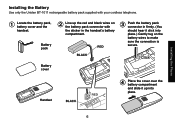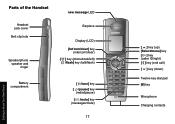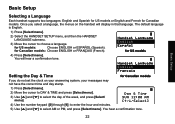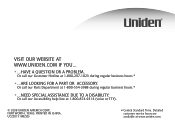Uniden DECT3080-3 - DECT Cordless Phone Support and Manuals
Get Help and Manuals for this Uniden item

View All Support Options Below
Free Uniden DECT3080-3 manuals!
Problems with Uniden DECT3080-3?
Ask a Question
Free Uniden DECT3080-3 manuals!
Problems with Uniden DECT3080-3?
Ask a Question
Most Recent Uniden DECT3080-3 Questions
Answering Machine Turning Off
Whenever I receive an incoming call my answering machine turns off and a voice states that we are un...
Whenever I receive an incoming call my answering machine turns off and a voice states that we are un...
(Posted by cm48sb 8 years ago)
Is There A Special Number To Dial That Will Cause The Hiding Handset To Ring A
loud noise, or what?
loud noise, or what?
(Posted by verapamil5 9 years ago)
How Do I Locate A Lost Handset?
(Posted by verapamil5 9 years ago)
Uniden 1380 Phone-
Ijust Received My Uniden 1380 Phone-it Does Not Have Two Lines / Or "hold" Button p/c i Need To Ret...
Ijust Received My Uniden 1380 Phone-it Does Not Have Two Lines / Or "hold" Button p/c i Need To Ret...
(Posted by cdrcolo 10 years ago)
Popular Uniden DECT3080-3 Manual Pages
Uniden DECT3080-3 Reviews
We have not received any reviews for Uniden yet.