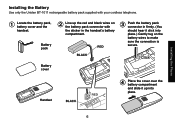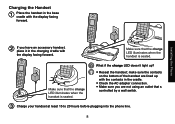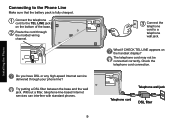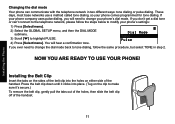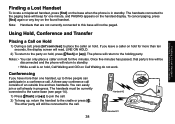Uniden DECT3080-3 Support Question
Find answers below for this question about Uniden DECT3080-3 - DECT Cordless Phone.Need a Uniden DECT3080-3 manual? We have 2 online manuals for this item!
Question posted by verapamil5 on June 28th, 2014
How Do I Locate A Lost Handset?
Current Answers
Answer #1: Posted by BusterDoogen on June 28th, 2014 9:00 AM
I hope this is helpful to you!
Please respond to my effort to provide you with the best possible solution by using the "Acceptable Solution" and/or the "Helpful" buttons when the answer has proven to be helpful. Please feel free to submit further info for your question, if a solution was not provided. I appreciate the opportunity to serve you!
Related Uniden DECT3080-3 Manual Pages
Similar Questions
loud noise, or what?
I have 4 handsets. I use the cable company's answering system with no problem for over a year. S...
We have lost one of our three handsets. Can we replace just the handset?
phone book erase numbers from my D1384 series cordlees phone book
the phone has wipe all memory to do with phone book cant even get phonebook to came up...