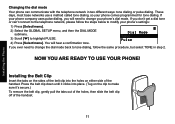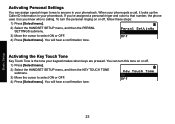Uniden DECT3080-3 Support Question
Find answers below for this question about Uniden DECT3080-3 - DECT Cordless Phone.Need a Uniden DECT3080-3 manual? We have 2 online manuals for this item!
Question posted by verapamil5 on June 29th, 2014
Is There A Special Number To Dial That Will Cause The Hiding Handset To Ring A
loud noise, or what?
Current Answers
Answer #1: Posted by stephy0 on June 29th, 2014 12:34 AM
Instructions for finding a lost handset can be found in this user manual page.
If my answer has helped you, please select the acceptable solution and/or the helpful button.
Did my answer help you? Let me know by selecting either the "Acceptable Solution" or the "Helpful" buttons.
Related Uniden DECT3080-3 Manual Pages
Similar Questions
No Dial Tone On Handset.
I replaced battery and now When I press talk on handset the display blinks "talk" but no dial tone.
I replaced battery and now When I press talk on handset the display blinks "talk" but no dial tone.
(Posted by joebaxley 8 years ago)
Builder Unplugged Base And Pulled Line. No Dial Sometimes, No Incoming Ringing
or message taking did he damage set or phone line
or message taking did he damage set or phone line
(Posted by beverlyhagy 9 years ago)
Our Two Phones We Just Bought 1 Month Ago Is Not Letting Us Hear The Phone Ring
Our two phones are not ringing at all. the only way we can tell that someone is calling is through o...
Our two phones are not ringing at all. the only way we can tell that someone is calling is through o...
(Posted by jessicamsnethen 12 years ago)
I Need 2 Now How 2 Put The Answering Machine On, List Phone Numbers In My Uniden
phone book erase numbers from my D1384 series cordlees phone book
phone book erase numbers from my D1384 series cordlees phone book
(Posted by ronjaylin 12 years ago)