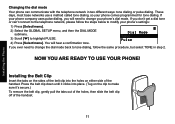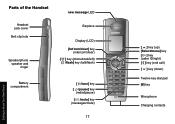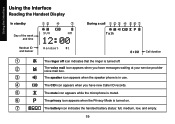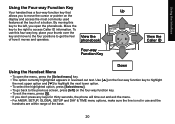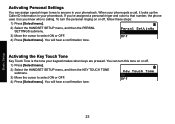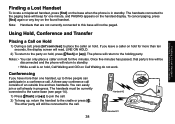Uniden DECT3080-3 Support Question
Find answers below for this question about Uniden DECT3080-3 - DECT Cordless Phone.Need a Uniden DECT3080-3 manual? We have 2 online manuals for this item!
Question posted by jessicamsnethen on December 22nd, 2011
Our Two Phones We Just Bought 1 Month Ago Is Not Letting Us Hear The Phone Ring
Our two phones are not ringing at all. the only way we can tell that someone is calling is through our TV caller id. Upon looking at the screen of the phone it says Silent Mode ON? I dont know how this happened but need help right away due to my husbands current terminal illness. Any help would be greatly appreciated. MERRY CHRISTMAS
Current Answers
Related Uniden DECT3080-3 Manual Pages
Similar Questions
How Do I Activate The Caller Id On My D2997 Phone. I Pay For The Service.
(Posted by xtedfed 10 years ago)
I Cannot Hear The Ring For Outgoing Calls.
I have Uniden 1560-2 I can make and receive calls. I can hear the dialtone. But when I make a call, ...
I have Uniden 1560-2 I can make and receive calls. I can hear the dialtone. But when I make a call, ...
(Posted by sayeeys 10 years ago)
How Do I Get My Phone Off Silent Mode
my phone is on silent mode I cannot hear it ring, I can only watch for the light to jflash to know i...
my phone is on silent mode I cannot hear it ring, I can only watch for the light to jflash to know i...
(Posted by mweindruch 11 years ago)
My Uniden Phone Is On Silent Mode How Do I Get It Off
my phone is on silent mode can not figure out how to get it back to normal
my phone is on silent mode can not figure out how to get it back to normal
(Posted by dphillips42 11 years ago)