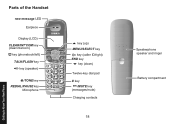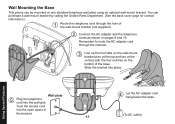Uniden 1560-3 - DECT Cordless Phone Support and Manuals
Get Help and Manuals for this Uniden item

View All Support Options Below
Free Uniden 1560-3 manuals!
Problems with Uniden 1560-3?
Ask a Question
Free Uniden 1560-3 manuals!
Problems with Uniden 1560-3?
Ask a Question
Most Recent Uniden 1560-3 Questions
The Machine Is On But It Wont Take Mesages
(Posted by puppycat789176802 9 years ago)
Message Light Is Not Working!
The red message light no longer flashes when I have a message!
The red message light no longer flashes when I have a message!
(Posted by rgries 9 years ago)
Need Some Help With My Uniden Dect 1560 Series Telephone System
1. We moved and I am having trouble setting up the system and making it work.
1. We moved and I am having trouble setting up the system and making it work.
(Posted by geminib52 9 years ago)
I Have A Uniden Dect 1560 Cordless Phone And Do Know How To Delete Incoming Numb
do not know how to delete incoming phone numbers from phone.
do not know how to delete incoming phone numbers from phone.
(Posted by lylarv 10 years ago)
I Cannot Delete My Messages Remotely Tried 04 & 4 Does Not Work?
(Posted by sfagen 10 years ago)
Uniden 1560-3 Videos
Popular Uniden 1560-3 Manual Pages
Uniden 1560-3 Reviews
We have not received any reviews for Uniden yet.