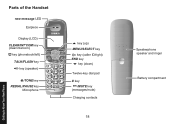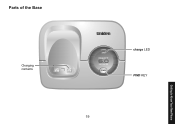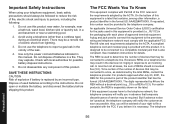Uniden 1560-3 Support Question
Find answers below for this question about Uniden 1560-3 - DECT Cordless Phone.Need a Uniden 1560-3 manual? We have 1 online manual for this item!
Question posted by lylarv on September 10th, 2013
I Have A Uniden Dect 1560 Cordless Phone And Do Know How To Delete Incoming Numb
do not know how to delete incoming phone numbers from phone.
Current Answers
Related Uniden 1560-3 Manual Pages
Similar Questions
Registering A 6.0 Dect 1363 Cordless Phone
I bought a uniden 6.0 dect 1363 and have never been able to use it because it will not register. The...
I bought a uniden 6.0 dect 1363 and have never been able to use it because it will not register. The...
(Posted by tranders 8 years ago)
Phone # Dect 1560 Can Not Get A Dial Tone The Ringer Seems To Be Off
how can I get the ringer to work. and be able to make and receive calls. Thanks
how can I get the ringer to work. and be able to make and receive calls. Thanks
(Posted by bettythesewer 12 years ago)
Need Manuel For Uniden Dect 1480-3 Cordless Phone
need help with direction for setting up uniden dect 1480-3 cordless phone
need help with direction for setting up uniden dect 1480-3 cordless phone
(Posted by daddygirl 12 years ago)
Delete 'fl' From Uniden Dect 6.0 Phone?
I'm ready to pitch this stupid phone into the ocean. It has been nothing but trouble from day ...
I'm ready to pitch this stupid phone into the ocean. It has been nothing but trouble from day ...
(Posted by BAREMERMAID 12 years ago)
Have A Uniden 1560 Dect 6.0 Cordless Phone. Have Recently Silenced The Ringer.
Attempted to turn ringer back on, with no success. Unable to locate product manual.
Attempted to turn ringer back on, with no success. Unable to locate product manual.
(Posted by Stanley78 12 years ago)