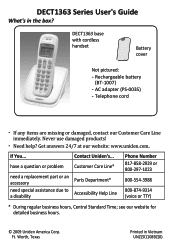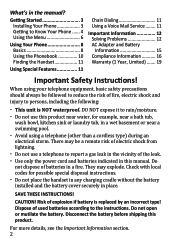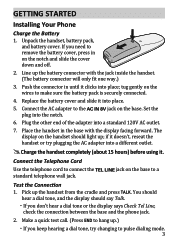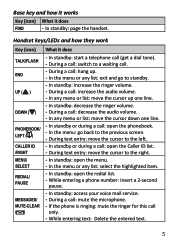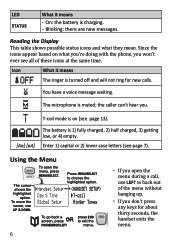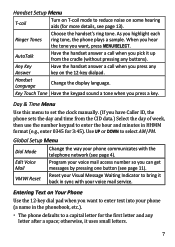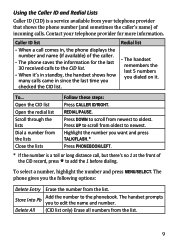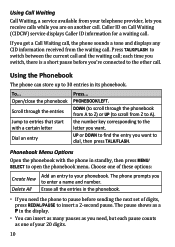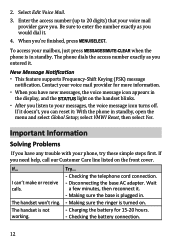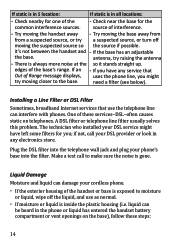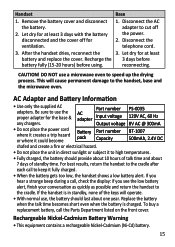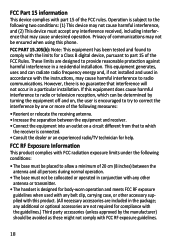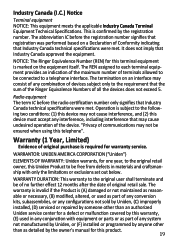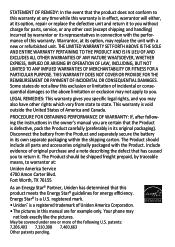Uniden DECT1363 Support Question
Find answers below for this question about Uniden DECT1363.Need a Uniden DECT1363 manual? We have 3 online manuals for this item!
Question posted by tranders on August 20th, 2015
Registering A 6.0 Dect 1363 Cordless Phone
I bought a uniden 6.0 dect 1363 and have never been able to use it because it will not register. The store I bought it from could not help and no one from your company seem to know the answer. I got so flustered I put the phone away and bought another one. It has always bothered me that no one could get this phone working and it was a waste of 40.00 so can some one help me get this phone to register. I put it in the cradle and it says registering and then the screen says registration failed. Really hate wasting money on something so hopefully this time around some one can help me.Thanks Tree
Current Answers
Related Uniden DECT1363 Manual Pages
Similar Questions
Uniden Power Max 5.8ghz, Ac Adapter And Phone Charging Cradle
Can you replace a dead Uniden Power Max 5.8GHz, AC Adapter (model TCX860) and phone charging cradle ...
Can you replace a dead Uniden Power Max 5.8GHz, AC Adapter (model TCX860) and phone charging cradle ...
(Posted by Nard99 10 years ago)
We Have Uniden Dct738 Cordless Phones. The Manual Says That Replacement Batterie
must be BT-1004, battery company says that 1004 batteries no longer made. Is this ture? What battery...
must be BT-1004, battery company says that 1004 batteries no longer made. Is this ture? What battery...
(Posted by bksnodgrass 11 years ago)
Is Uniden Dect 1363 Compatible With Tru 9585 Series?
Is uniden dect 1363 compatible with tru 9585 series?
Is uniden dect 1363 compatible with tru 9585 series?
(Posted by Tntarheels 11 years ago)
How Do I Program My Uniden 1363 Dect 6.0 House Phone?
(Posted by samromanski 12 years ago)
Could You E Mail Me A Pin Number For My [voice Mail] Cordless Phone Dect1363.
pleasee mailme a pin numberfor my [voice mail] for my cordless phone dect1363. my phone no: is 204 8...
pleasee mailme a pin numberfor my [voice mail] for my cordless phone dect1363. my phone no: is 204 8...
(Posted by agathak 12 years ago)