Uniden DECT1363 Support Question
Find answers below for this question about Uniden DECT1363.Need a Uniden DECT1363 manual? We have 3 online manuals for this item!
Question posted by agathak on April 26th, 2011
Could You E Mail Me A Pin Number For My [voice Mail] Cordless Phone Dect1363.
please e mail me a pin numberfor my [voice mail] for my cordless phone dect1363. my phone no: is 204 822 3364
Current Answers
There are currently no answers that have been posted for this question.
Be the first to post an answer! Remember that you can earn up to 1,100 points for every answer you submit. The better the quality of your answer, the better chance it has to be accepted.
Be the first to post an answer! Remember that you can earn up to 1,100 points for every answer you submit. The better the quality of your answer, the better chance it has to be accepted.
Related Uniden DECT1363 Manual Pages
English Owners Manual - Page 1
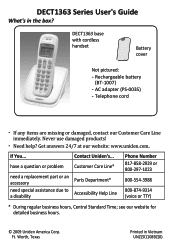
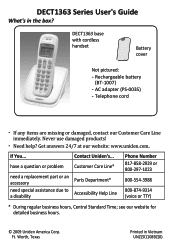
DECT1363 base with cordless handset
Battery cover
Not pictured:
- Never use damaged products!
Need help?
Get answers ... an accessory
need special assistance due to a disability
Parts Department* Accessibility Help Line
Phone Number 817-858-2929 or 800-297-1023
800-554-3988
800-874-9314 (voice or TTY)
* During regular business hours, Central Standard Time; Worth, Texas
Printed...
English Owners Manual - Page 2
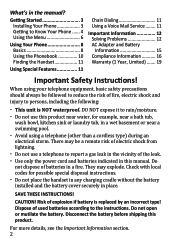
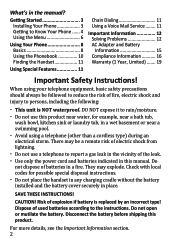
... Know Your Phone....... 4 Using the Menu 6
Using Your Phone 8 Basics 8 Using the Phonebook 10 Finding the Handset 11
Using Special Features 11
Chain Dialing 11 Using a Voice Mail Service......... 11... if battery is NOT waterproof. What's in a fire.
When using a telephone (other than a cordless type) during an electrical storm. DO NOT expose it to rain/moisture. Do not use...
English Owners Manual - Page 3
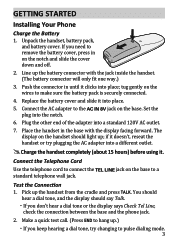
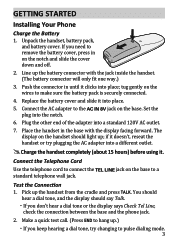
... Battery 1. Line up .)
If you don't hear a dial tone or the display says Check Tel Line,
check the connection between the base and the phone jack.
2. tug gently on the wires to remove the battery cover, press in on the base.
If you need to make sure the battery pack...
English Owners Manual - Page 4


... noise, see page 13 for example), press
to temporarily switch to tone dialing. The phone sounds a confirmation tone. From the handset, open the menu and select Global Setup. ... to pulse dialing mode.
Select Dial Mode, then select Pulse.
Changing from Tone to Know Your Phone
UP/DOWN
Earpiece STATUS Display
FIND
PHONEBOOK/ LEFT
TALK/ FLASH
Charging contacts
MENU/ SELECT
REDIAL/ PAUSE...
English Owners Manual - Page 5
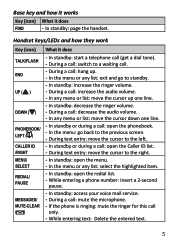
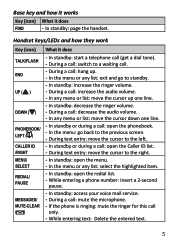
...move the cursor down one line.
- In standby: open the phonebook. - In standby: access your voice mail service. - In any list: exit and go back to the left ( ) Caller ID /right ... or during a call : mute the microphone. - During a call : open the menu. - While entering a phone number: insert a 2-second
pause.
- In any list: select the highlighted item.
- During a call : open the...
English Owners Manual - Page 6
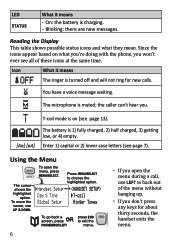
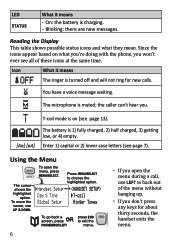
... on what they mean. To open the menu during a call, use UP & DOWN.
You have a voice message waiting.
Handset Setup
Day & Time
T-coil
Global Setup Ringer Tones
To go back a screen, press
OR...
option.
Reading the Display This table shows possible status icons and what you're doing with the phone, you won't ever see all of the menu without hanging up.
If you . On...
English Owners Manual - Page 7
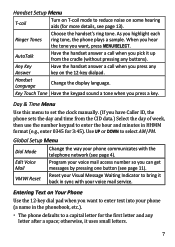
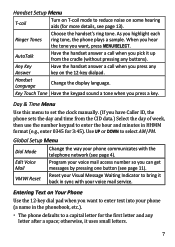
...voice mail access number so you can get messages by pressing one button (see page 4). Key Touch Tone Have the keypad sound a tone when you highlight each ring tone, the phone plays a sample.
Program your phone (a name in the phonebook, etc.).
The phone...Global Setup Menu
Dial Mode
Edit Voice Mail
VMWI Reset
Change the way your phone communicates with your Visual Message Waiting...
English Owners Manual - Page 8


...space.
To change case, just press .) If two letters in the cradle.
Dial the number, then press Talk/flash. * To switch to turn the ringer volume all capital letters, press .... hold CLEAR.
Press 0 to cycle through all capital letters first (e. g. While the phone is in standby, press Up to increase the ringer volume and Down to all available symbols and...
English Owners Manual - Page 9
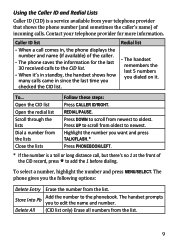
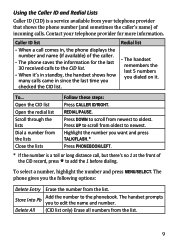
... the CID list.
- Open the CID list Open the redial list Scroll through the lists Dial a number from the list.
Highlight the number you to newest. To select a number, highlight the number and press Menu/select.
The phone saves the information for more information.
Press UP to scroll from oldest to edit the name and...
English Owners Manual - Page 10
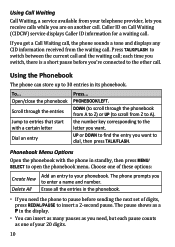
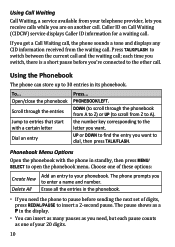
Using Call Waiting
Call Waiting, a service available from your telephone provider, lets you receive calls while you to enter a name and number. Press Talk/flash to entries that start with the phone in its phonebook. Open/close the phonebook
Scroll through the phonebook from A to Z) or Up (to scroll from the waiting call...
English Owners Manual - Page 11


..., use the phonebook to a voice mail service, your voice mailbox. Using a Voice Mail Service
If you press Find again. To Program Your Access Number The voice mail company will beep in standby, open the phonebook and find the entry that code number to a phonebook entry and use Phonebook/left to close the phonebook. The phone prompts you would enter it...
English Owners Manual - Page 12
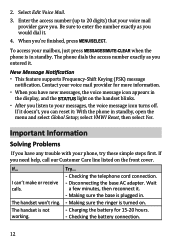
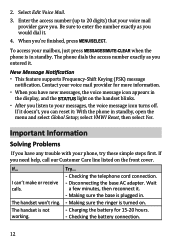
..., press Menu/select. Wait
a few minutes, then reconnect it .
4. 2. Select Edit Voice Mail.
. When you have new messages, the voice message icon appears in . - If... Disconnecting the base AC adapter. The phone dials the access number exactly as you entered it : With the phone in standby. The handset won't ring. Making sure the ringer is plugged...
English Owners Manual - Page 13


... radio-based wireless devices, such as possible. The battery is active. - If a caller's voice sounds weak or soft, the signal might also be too far from the base or the handset...Do you have problems with a telecoil (T-coil) feature, the interaction between the hearing aid & digital cordless phones can shorten the handset's talk time; I hear a beeping during a call or moving closer to the...
English Owners Manual - Page 14
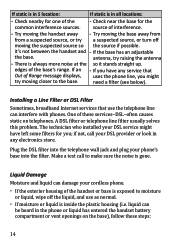
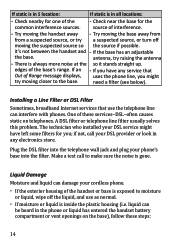
...a suspected source, or turn off the liquid, and use the telephone line can interfere with phones.
liquid can damage your DSL service might
try moving the suspected source so the source if possible...base. it stands straight up.
The technician who installed your cordless phone.
If the exterior housing of the
- source of the base's range. Check nearby ...
English Owners Manual - Page 15
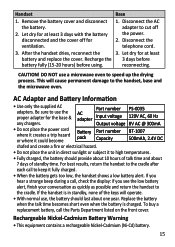
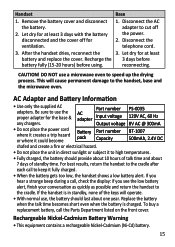
... speed up the drying process. Disconnect the telephone cord.
3. Let dry for ventilation.
1. Part number PS-0035
AC adapter
Input voltage
120V AC, 60 Hz
Output voltage 8V AC @ 300mA
•... not place the power cord where it creates a trip hazard or where it could become
Battery Part number pack Capacity
BT-1007 500mAh, 2.4V DC
chafed and create a fire or electrical hazard.
•...
English Owners Manual - Page 16


... battery recycling in your area. (RBRC® is used to connect this number must be connected to determine the number of properly. Compliance Information
FCC Part 68 information
This equipment complies with this product. A plug and jack used to a phone line. Please call 1800-8-BATTERY for details. See installation instructions for information on...
English Owners Manual - Page 17


... company will notify you believe it is part of service may be certain of the number of this product.
This equipment is subject to make changes in its facilities, equipment,... not all areas, the sum of the equipment. If this product is necessary. Connection to a phone line, be advised of 0.3).
The digits represented by the manufacturer or other party responsible for contact ...
English Owners Manual - Page 18
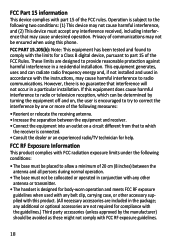
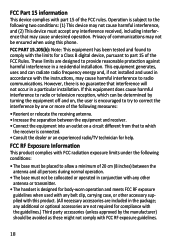
... is encouraged to try to part 15 of the FCC rules. This equipment generates, uses and can be collocated or operated in conjunction with this phone. FCC RF Exposure Information
This product complies with FCC radiation exposure limits under the following measures:
• Reorient or relocate the receiving antenna. • Increase...
English Owners Manual - Page 19
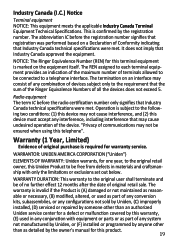
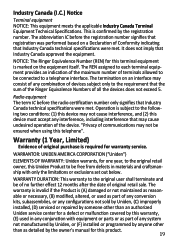
...Equipment Technical Specifications.
It does not imply that the sum of the Ringer Equivalence Numbers of all the devices does not exceed 5.
Industry Canada (I.C.) Notice
Terminal equipment... improperly installed, (D) serviced or repaired by someone other than as detailed by the registration number. This is required for this terminal equipment is (A) damaged or not maintained as reasonable...
English Owners Manual - Page 20
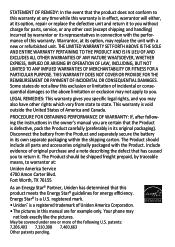
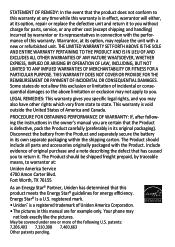
... that the Product is defective, pack the Product carefully (preferably in effect, warrantor will either, at its own separate packaging within the shipping carton. Your phone may replace the unit with a new or refurbished unit. STATEMENT OF REMEDY: In the event that the product does not conform to this warranty at...
Similar Questions
Registering A 6.0 Dect 1363 Cordless Phone
I bought a uniden 6.0 dect 1363 and have never been able to use it because it will not register. The...
I bought a uniden 6.0 dect 1363 and have never been able to use it because it will not register. The...
(Posted by tranders 8 years ago)
How Do I Change Number Of Rings Before Phone Goes To Answering Machine
(Posted by margery 9 years ago)
How To Reset The Caller Id Numbers On A Uniden Phone Model D1680
(Posted by rictinao 10 years ago)
Speaker Phone
Hello...Is there a speaker phone on Uniden's DECT1363 Series? I couldn't find the info in my manual....
Hello...Is there a speaker phone on Uniden's DECT1363 Series? I couldn't find the info in my manual....
(Posted by dtunstall6111 12 years ago)
Phone Won't Ring.
I accidently pressed a button on my phone and now my phone won't ring, please help.
I accidently pressed a button on my phone and now my phone won't ring, please help.
(Posted by bluepoppy 12 years ago)

