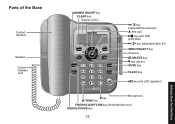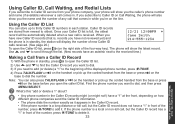Uniden 1588-5 - DECT Cordless Phone Base Station Support and Manuals
Get Help and Manuals for this Uniden item

View All Support Options Below
Free Uniden 1588-5 manuals!
Problems with Uniden 1588-5?
Ask a Question
Free Uniden 1588-5 manuals!
Problems with Uniden 1588-5?
Ask a Question
Most Recent Uniden 1588-5 Questions
How Do You Undelete A Phone Message That Was Deleted
(Posted by Fulton73792 3 years ago)
Hc An I Retrieve A Message From My Voicemail That I Accidentally Deleted ? It W
(Posted by Fulton73792 3 years ago)
A Shows On Display. I Have Recorded Personal Message But When Receive Phone Call
How can i get rid of A sign answer on instead of 0 sign on the right hand
How can i get rid of A sign answer on instead of 0 sign on the right hand
(Posted by Anonymous-158968 7 years ago)
1588-3t Message Light
1588-3T Message light keeps flashing even though there are no messages waiting
1588-3T Message light keeps flashing even though there are no messages waiting
(Posted by flexer 8 years ago)
Can I Change The Outgoing Message?
Can I change the outgoing message? There is a prerecorded generic message and I'm hoping there's a w...
Can I change the outgoing message? There is a prerecorded generic message and I'm hoping there's a w...
(Posted by shelly1956 8 years ago)
Popular Uniden 1588-5 Manual Pages
Uniden 1588-5 Reviews
We have not received any reviews for Uniden yet.