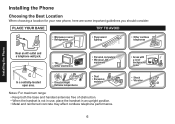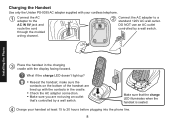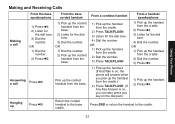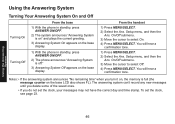Uniden 1588-5 Support Question
Find answers below for this question about Uniden 1588-5 - DECT Cordless Phone Base Station.Need a Uniden 1588-5 manual? We have 1 online manual for this item!
Question posted by flexer on April 7th, 2016
1588-3t Message Light
1588-3T Message light keeps flashing even though there are no messages waiting
Current Answers
Related Uniden 1588-5 Manual Pages
Similar Questions
How Do You Undelete A Phone Message That Was Deleted
(Posted by Fulton73792 3 years ago)
A Red Light Keeps Flashing On The Phone?
A red light flashing on phone
A red light flashing on phone
(Posted by debann33 10 years ago)
Lights Keep Flashing
The visual ringer/message lights on the handset cradle flash continuously. I deleted all CID data. C...
The visual ringer/message lights on the handset cradle flash continuously. I deleted all CID data. C...
(Posted by ricpag 11 years ago)
Can Not See Caller Id And Call Log.
I am Using 1588-3T here in India. I can not see caller ID of incomming call,and hence there's no cal...
I am Using 1588-3T here in India. I can not see caller ID of incomming call,and hence there's no cal...
(Posted by samyakshah 12 years ago)
Phone Message
How do I put a message on my Uniden Dect 5 after the caller has listened to 4 rings?
How do I put a message on my Uniden Dect 5 after the caller has listened to 4 rings?
(Posted by brunkel 12 years ago)