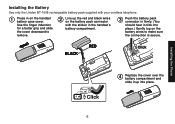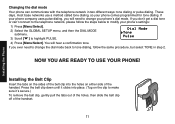Uniden DECT2088 - DECT 2088 Cordless Phone Base Station Support and Manuals
Get Help and Manuals for this Uniden item

View All Support Options Below
Free Uniden DECT2088 manuals!
Problems with Uniden DECT2088?
Ask a Question
Free Uniden DECT2088 manuals!
Problems with Uniden DECT2088?
Ask a Question
Most Recent Uniden DECT2088 Questions
Uniden Dect 2088 Handsets
I am searching for two wireless handsets for the Uniden DECT 2088 cordless telephone system. The cor...
I am searching for two wireless handsets for the Uniden DECT 2088 cordless telephone system. The cor...
(Posted by lewisfclark 6 years ago)
Answering Machine Message
my answering machine on my Uniden phone is telling my callers that the mailbox is full. I have gone ...
my answering machine on my Uniden phone is telling my callers that the mailbox is full. I have gone ...
(Posted by llmor518 12 years ago)
I Am Having Trouble Setting Up My Answering Machine. Dect288-3a
(Posted by rebcookie7 13 years ago)
Caller Id
does my dect2088 have caller ID and or record the numb. calling or being called?
does my dect2088 have caller ID and or record the numb. calling or being called?
(Posted by jjhuffman 13 years ago)
Popular Uniden DECT2088 Manual Pages
Uniden DECT2088 Reviews
We have not received any reviews for Uniden yet.