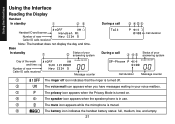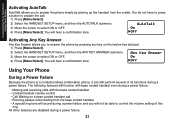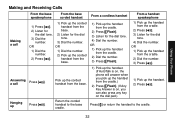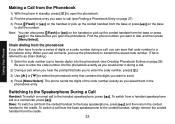Uniden DECT2088 Support Question
Find answers below for this question about Uniden DECT2088 - DECT 2088 Cordless Phone Base Station.Need a Uniden DECT2088 manual? We have 2 online manuals for this item!
Question posted by llmor518 on October 27th, 2011
Answering Machine Message
my answering machine on my Uniden phone is telling my callers that the mailbox is full. I have gone through and removed all the calls, but it keeps saying the mailbox is full. how do I clear this.
Current Answers
Related Uniden DECT2088 Manual Pages
Similar Questions
Uniden Dect 2088 Handsets
I am searching for two wireless handsets for the Uniden DECT 2088 cordless telephone system. The cor...
I am searching for two wireless handsets for the Uniden DECT 2088 cordless telephone system. The cor...
(Posted by lewisfclark 6 years ago)
Uniden Dect 6.0 Phone Can Not Get Off 'line On Hold'
How do I take my home phone off "line on hold"? I have disconnected it from the electrical outlet , ...
How do I take my home phone off "line on hold"? I have disconnected it from the electrical outlet , ...
(Posted by patricgrayes 9 years ago)
Where Can I Buy Extra Uniden Dect 6.0 Phone?
Where can I buy an extra Uniden Dect 6.0 phone
Where can I buy an extra Uniden Dect 6.0 phone
(Posted by caallen2002 12 years ago)
I Have Never Had A Message Left On My Phone And Now I Need A Access Number To Ge
I have never had a message left on my phone. I never set up my voice mail. Someone left a message th...
I have never had a message left on my phone. I never set up my voice mail. Someone left a message th...
(Posted by sslyford45 12 years ago)
I Am Having Trouble Setting Up My Answering Machine. Dect288-3a
(Posted by rebcookie7 13 years ago)