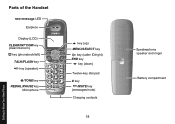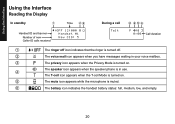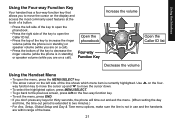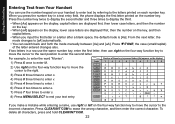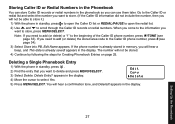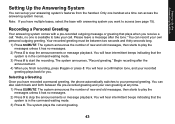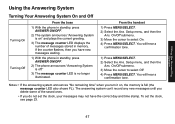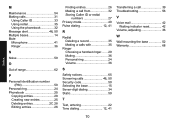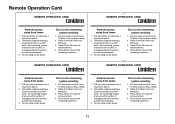Uniden DECT1580-3 Support Question
Find answers below for this question about Uniden DECT1580-3 - DECT Cordless Phone.Need a Uniden DECT1580-3 manual? We have 1 online manual for this item!
Question posted by sslyford45 on June 13th, 2011
I Have Never Had A Message Left On My Phone And Now I Need A Access Number To Ge
I have never had a message left on my phone. I never set up my voice mail. Someone left a message there and it says I need an access number in order to get the message. Could you help with that?
Current Answers
Related Uniden DECT1580-3 Manual Pages
Similar Questions
How Do I Connect Phone To A Fax And Still Get Messages On Phone Answer Device
(Posted by chucknocera 9 years ago)
Uniden Phone Set Dc77585-3
I have a Uniden DC77585-3 phone set I purchased recently through Ebay. Received it today, hooked it ...
I have a Uniden DC77585-3 phone set I purchased recently through Ebay. Received it today, hooked it ...
(Posted by npett1942 9 years ago)
Can Not Get Messages From Phone Even With Security Code
I put security code into phone but can not retrieve messages recording keeps saying I put in ...
I put security code into phone but can not retrieve messages recording keeps saying I put in ...
(Posted by countrylady29 11 years ago)
Access And Listen To Voice Mail Messages Left On The Phone
Access and listen to voice mail messages left on the phone. How do I do this?
Access and listen to voice mail messages left on the phone. How do I do this?
(Posted by mail56702 12 years ago)
Voice Mail
How do I clear a voice mail message on phone? I have never set up voice mail on the phone service bu...
How do I clear a voice mail message on phone? I have never set up voice mail on the phone service bu...
(Posted by cc2mic 12 years ago)