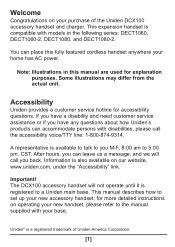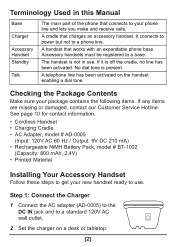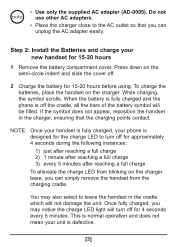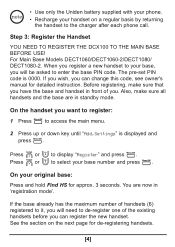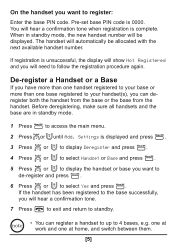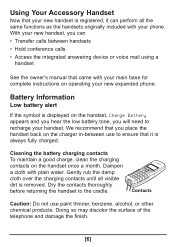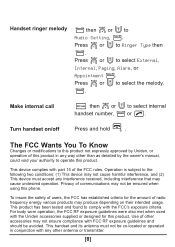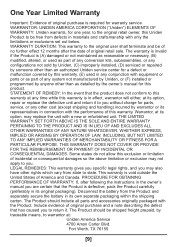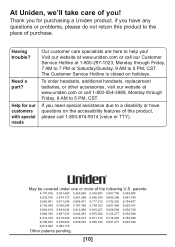Uniden DCX100 - DCX 100 Cordless Extension Handset Support and Manuals
Get Help and Manuals for this Uniden item

View All Support Options Below
Free Uniden DCX100 manuals!
Problems with Uniden DCX100?
Ask a Question
Free Uniden DCX100 manuals!
Problems with Uniden DCX100?
Ask a Question
Most Recent Uniden DCX100 Questions
Can't Receive A Dial Tone, Unplugged Wires, Removed All Batteries.
(Posted by lou213 11 years ago)
Access And Listen To Voice Mail Messages Left On The Phone
Access and listen to voice mail messages left on the phone. How do I do this?
Access and listen to voice mail messages left on the phone. How do I do this?
(Posted by mail56702 12 years ago)
New Call Display On Dcx100
How do I clear the NEW CALLS displayed on the handset?
How do I clear the NEW CALLS displayed on the handset?
(Posted by bkgideon 13 years ago)
Popular Uniden DCX100 Manual Pages
Uniden DCX100 Reviews
We have not received any reviews for Uniden yet.