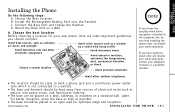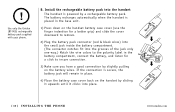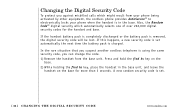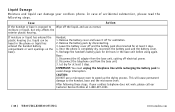Uniden EXI5560 - EXI 5560 Cordless Extension Handset Support and Manuals
Get Help and Manuals for this Uniden item

View All Support Options Below
Free Uniden EXI5560 manuals!
Problems with Uniden EXI5560?
Ask a Question
Free Uniden EXI5560 manuals!
Problems with Uniden EXI5560?
Ask a Question
Most Recent Uniden EXI5560 Questions
Uniden Cordless Phone Model Exal5580 Enter Greeting
Accidentally erased the greeting on phone. Cannot find my manuel and I can't find a way to re-ente...
Accidentally erased the greeting on phone. Cannot find my manuel and I can't find a way to re-ente...
(Posted by amity1997 12 years ago)
Popular Uniden EXI5560 Manual Pages
Uniden EXI5560 Reviews
We have not received any reviews for Uniden yet.