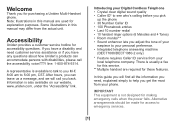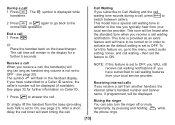Uniden DECT1080 - DECT 1080 Cordless Phone Support and Manuals
Get Help and Manuals for this Uniden item

View All Support Options Below
Free Uniden DECT1080 manuals!
Problems with Uniden DECT1080?
Ask a Question
Free Uniden DECT1080 manuals!
Problems with Uniden DECT1080?
Ask a Question
Most Recent Uniden DECT1080 Questions
How Do You Unlock The Phone
(Posted by clavel 10 years ago)
Phone Shows 'line In Use' When Phone Is Not Being Used. Can't Make Outgoing Cal
my phone shows "line in use" and the phones are not in use. cannot make outgoing calls or receive in...
my phone shows "line in use" and the phones are not in use. cannot make outgoing calls or receive in...
(Posted by bettymacek 12 years ago)
How Do I Reset Time?
I just bought uniden6.0 phone can't find how to set time
I just bought uniden6.0 phone can't find how to set time
(Posted by mj1442 13 years ago)
Popular Uniden DECT1080 Manual Pages
Uniden DECT1080 Reviews
We have not received any reviews for Uniden yet.