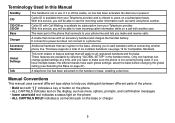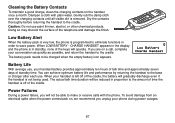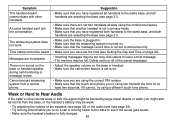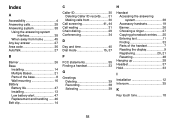Uniden DECT2080-3 - DECT Cordless Phone Support and Manuals
Get Help and Manuals for this Uniden item

View All Support Options Below
Free Uniden DECT2080-3 manuals!
Problems with Uniden DECT2080-3?
Ask a Question
Free Uniden DECT2080-3 manuals!
Problems with Uniden DECT2080-3?
Ask a Question
Most Recent Uniden DECT2080-3 Questions
Are 3 Battery Home Phones Available ?
(Posted by landpmain 9 years ago)
Following Manual For Adding Phonebook Numbers There Is Not A Create New Category
After I select view number the manual says select create new, there is no create new selection??????...
After I select view number the manual says select create new, there is no create new selection??????...
(Posted by ztirfnil 10 years ago)
D-1760 Sometimes I Have To Dial A Number Two Or More Times In Order That The Cal
(Posted by robertom43243 10 years ago)
I Don't Get The Dial Tone Although Thr Handset Says Talk
All three handsets are charged but can't get any dial tone ...phone says talk and end on screen
All three handsets are charged but can't get any dial tone ...phone says talk and end on screen
(Posted by Bethchivell 10 years ago)
Everything Is Working But Has No Dial Tone
(Posted by smdht 10 years ago)
Popular Uniden DECT2080-3 Manual Pages
Uniden DECT2080-3 Reviews
We have not received any reviews for Uniden yet.