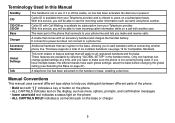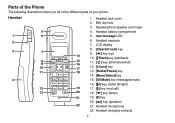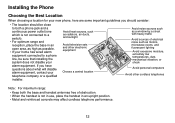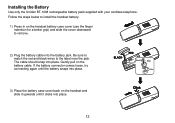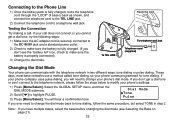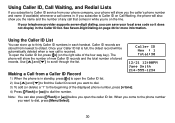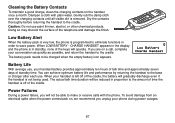Uniden DECT2080-3 Support Question
Find answers below for this question about Uniden DECT2080-3 - DECT Cordless Phone.Need a Uniden DECT2080-3 manual? We have 2 online manuals for this item!
Question posted by landpmain on April 25th, 2014
Are 3 Battery Home Phones Available ?
The person who posted this question about this Uniden product did not include a detailed explanation. Please use the "Request More Information" button to the right if more details would help you to answer this question.
Current Answers
Related Uniden DECT2080-3 Manual Pages
Similar Questions
How To Stop Light Linking On Cordless Phone Dect 1480-3
(Posted by betz29 11 years ago)
Uniden X2.4 Ghz Cordless Phone No Dial Tone Unable To Dial Out Or Receive Call.
have un plugged phone and ckd all outlets
have un plugged phone and ckd all outlets
(Posted by jmopayne 11 years ago)