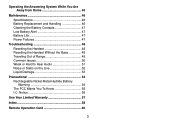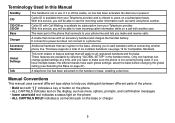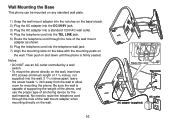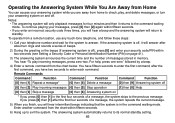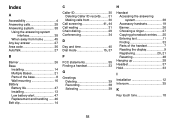Uniden DECT2080-2 - DECT Cordless Phone Support and Manuals
Get Help and Manuals for this Uniden item

View All Support Options Below
Free Uniden DECT2080-2 manuals!
Problems with Uniden DECT2080-2?
Ask a Question
Free Uniden DECT2080-2 manuals!
Problems with Uniden DECT2080-2?
Ask a Question
Most Recent Uniden DECT2080-2 Questions
Ringer Is Off On My Phone 1 Unidentified Dect2080-2
how can I turn it back on
how can I turn it back on
(Posted by mommombloom3 7 years ago)
Uniden Dect2080 Handset Ringer. It Is Off And I Have Followed Manual Instruction
and that doesn't work. Everything else works fine.
and that doesn't work. Everything else works fine.
(Posted by Mmaguitrejr 8 years ago)
Dect 2080 Series /cordless Phone
the caller ID list on my phone doesnt work. Ipress the correct button.but it doesnt scroll down
the caller ID list on my phone doesnt work. Ipress the correct button.but it doesnt scroll down
(Posted by neropax 10 years ago)
Status Lite Keeps Blinking.
(Posted by bob88372 10 years ago)
Not Registering All Handsets
I have 12 handsets and they are not all registering. The message is "register failed". I specifi...
I have 12 handsets and they are not all registering. The message is "register failed". I specifi...
(Posted by Anonymous-108694 11 years ago)
Popular Uniden DECT2080-2 Manual Pages
Uniden DECT2080-2 Reviews
We have not received any reviews for Uniden yet.