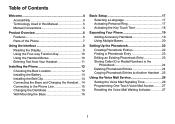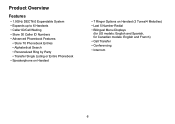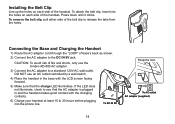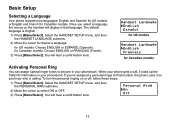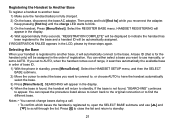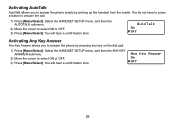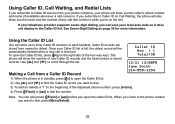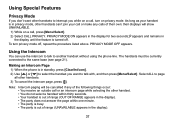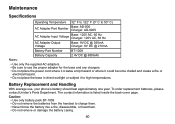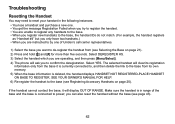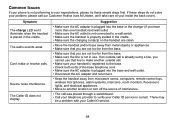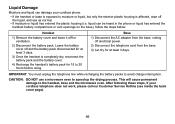Uniden DECT2060-2 - DECT Cordless Phone Support and Manuals
Get Help and Manuals for this Uniden item

View All Support Options Below
Free Uniden DECT2060-2 manuals!
Problems with Uniden DECT2060-2?
Ask a Question
Free Uniden DECT2060-2 manuals!
Problems with Uniden DECT2060-2?
Ask a Question
Most Recent Uniden DECT2060-2 Questions
Need To Reset Pw On Dect 2060-2 To Retrieve Voice Messages.
(Posted by Lindstromga 9 years ago)
Wrong Message On Answering Mode
suddenly cannot get my personal or default message - strange message comes on "person you have diale...
suddenly cannot get my personal or default message - strange message comes on "person you have diale...
(Posted by Msgerre 10 years ago)
How Do I Get My Messages
(Posted by dleonard59 10 years ago)
How Do I Get Rid Of Do Not Disturb Off My Uniden Phone Sect 3015
(Posted by Valeliaahio 11 years ago)
Ringer Shut Off
Phone does not ring when a call comes in. Ringer is up all the way to high, but phone does not ring....
Phone does not ring when a call comes in. Ringer is up all the way to high, but phone does not ring....
(Posted by winstonsmiles 11 years ago)
Uniden DECT2060-2 Videos
Popular Uniden DECT2060-2 Manual Pages
Uniden DECT2060-2 Reviews
We have not received any reviews for Uniden yet.