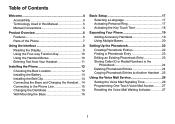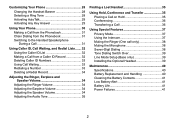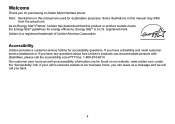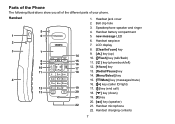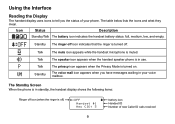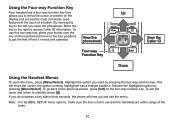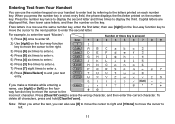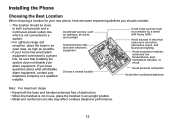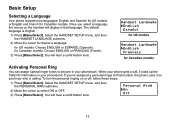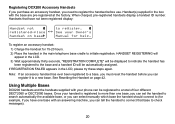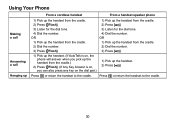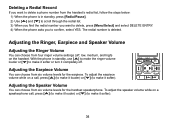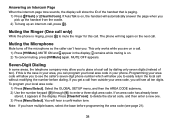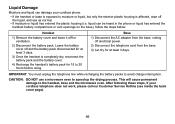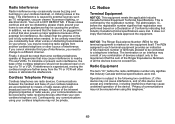Uniden DECT2060-2 Support Question
Find answers below for this question about Uniden DECT2060-2 - DECT Cordless Phone.Need a Uniden DECT2060-2 manual? We have 2 online manuals for this item!
Question posted by winstonsmiles on January 24th, 2013
Ringer Shut Off
Phone does not ring when a call comes in. Ringer is up all the way to high, but phone does not ring. Where is the setting to turn it back on? How does it get turned off?
Current Answers
Related Uniden DECT2060-2 Manual Pages
Similar Questions
Need To Reset Pw On Dect 2060-2 To Retrieve Voice Messages.
(Posted by Lindstromga 9 years ago)
How Do I Get Rid Of Do Not Disturb Off My Uniden Phone Sect 3015
(Posted by Valeliaahio 11 years ago)
Blinking Light On Uniden 6.0 Dect Cordless Handset
I have 4 handsets. I use the cable company's answering system with no problem for over a year. S...
I have 4 handsets. I use the cable company's answering system with no problem for over a year. S...
(Posted by raether12 11 years ago)
Uniden Dect 6.0 3 Phone 'silent Mode On ' New Cid :9 I Want It Off.
How do I get it back to normal mode?
How do I get it back to normal mode?
(Posted by joembtp 11 years ago)
Uniden Dect 1580 Phone Broken?
i recently set up my new uniden 1580 cordless phone, they worked fine for several hours until they i...
i recently set up my new uniden 1580 cordless phone, they worked fine for several hours until they i...
(Posted by Anonymous-17047 13 years ago)