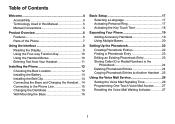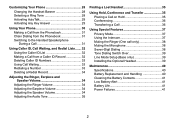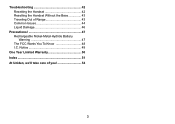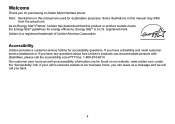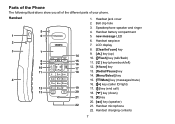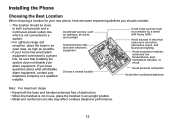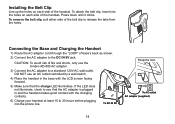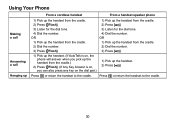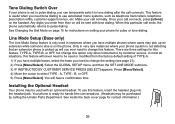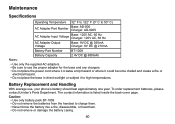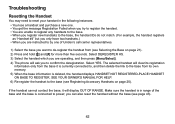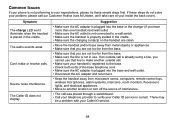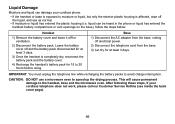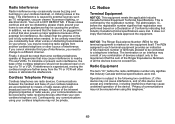Uniden DECT2060-2 Support Question
Find answers below for this question about Uniden DECT2060-2 - DECT Cordless Phone.Need a Uniden DECT2060-2 manual? We have 2 online manuals for this item!
Question posted by Valeliaahio on February 7th, 2013
How Do I Get Rid Of Do Not Disturb Off My Uniden Phone Sect 3015
The person who posted this question about this Uniden product did not include a detailed explanation. Please use the "Request More Information" button to the right if more details would help you to answer this question.
Current Answers
Related Uniden DECT2060-2 Manual Pages
Similar Questions
Need To Reset Pw On Dect 2060-2 To Retrieve Voice Messages.
(Posted by Lindstromga 9 years ago)
Blinking Light On Uniden 6.0 Dect Cordless Handset
I have 4 handsets. I use the cable company's answering system with no problem for over a year. S...
I have 4 handsets. I use the cable company's answering system with no problem for over a year. S...
(Posted by raether12 11 years ago)
Uniden Dect 6.0 3 Phone 'silent Mode On ' New Cid :9 I Want It Off.
How do I get it back to normal mode?
How do I get it back to normal mode?
(Posted by joembtp 11 years ago)
Answering Machine Message
How do I reset the answering machine message?
How do I reset the answering machine message?
(Posted by rachelmelius 12 years ago)
Do Not Disturb Mode Is On For Cordless System How Do I Disengage And Hear A Ring
(Posted by gglbaskets 12 years ago)