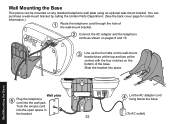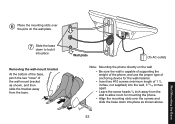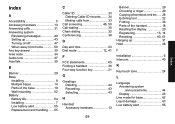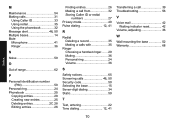Uniden DECT1580-3 - DECT Cordless Phone Support and Manuals
Get Help and Manuals for this Uniden item

View All Support Options Below
Free Uniden DECT1580-3 manuals!
Problems with Uniden DECT1580-3?
Ask a Question
Free Uniden DECT1580-3 manuals!
Problems with Uniden DECT1580-3?
Ask a Question
Most Recent Uniden DECT1580-3 Questions
We Have 2 New Uniden Phones And Both Have An Echo How To Fix?
Both phones have an echo how to fix, nothing in the book to fix itEF
Both phones have an echo how to fix, nothing in the book to fix itEF
(Posted by starmaiden1 7 years ago)
Answering Message
My Telephone Does Not Allow To Leave Messages Now.last Messages One Week Ago, After That Does Not Al...
My Telephone Does Not Allow To Leave Messages Now.last Messages One Week Ago, After That Does Not Al...
(Posted by NORMADIAZ2US 8 years ago)
Hi Wher Can I Buy A Phone That Wull Work With The Dect1580 As A Other Phone.
(Posted by p01ed 8 years ago)
Problem With Handset
My handset has been working fine in the location where it has always been. Now is says searching the...
My handset has been working fine in the location where it has always been. Now is says searching the...
(Posted by ebrame12996 8 years ago)
How Do I Connect Phone To A Fax And Still Get Messages On Phone Answer Device
(Posted by chucknocera 8 years ago)
Uniden DECT1580-3 Videos
Popular Uniden DECT1580-3 Manual Pages
Uniden DECT1580-3 Reviews
 Uniden has a rating of 3.00 based upon 2 reviews.
Get much more information including the actual reviews and ratings that combined to make up the overall score listed above. Our reviewers
have graded the Uniden DECT1580-3 based upon the following criteria:
Uniden has a rating of 3.00 based upon 2 reviews.
Get much more information including the actual reviews and ratings that combined to make up the overall score listed above. Our reviewers
have graded the Uniden DECT1580-3 based upon the following criteria:
- Durability [1 rating]
- Cost Effective [1 rating]
- Quality [2 ratings]
- Operate as Advertised [2 ratings]
- Customer Service [2 ratings]