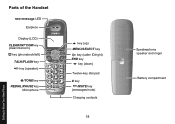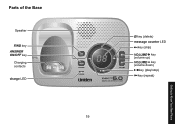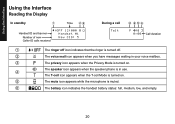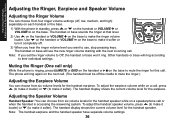Uniden DECT1580-3 Support Question
Find answers below for this question about Uniden DECT1580-3 - DECT Cordless Phone.Need a Uniden DECT1580-3 manual? We have 1 online manual for this item!
Question posted by starmaiden1 on April 26th, 2016
We Have 2 New Uniden Phones And Both Have An Echo How To Fix?
Both phones have an echo how to fix, nothing in the book to fix itEF
Current Answers
Related Uniden DECT1580-3 Manual Pages
Similar Questions
Have Deck 1580 Phone,cannot Receive Or Send Messages,new Battery Installed
3 months ago what to do
3 months ago what to do
(Posted by shirben 10 years ago)
Bought A Cord Phone With Two Cordless Station, Have No Tone Can Make Calls
PHONE WAS WORKING VERY WELL , NOW I HAVE NO TONE CAN'T MAKE CALLS AND DON´T UNDERSTAND WHAT COULD B...
PHONE WAS WORKING VERY WELL , NOW I HAVE NO TONE CAN'T MAKE CALLS AND DON´T UNDERSTAND WHAT COULD B...
(Posted by reinaldosmith 11 years ago)
On My New Phone The Menu Screen Does Not Appear
The menu screen is not displayed and am unable to program date time etc
The menu screen is not displayed and am unable to program date time etc
(Posted by franstevepoole 12 years ago)
Dect1580-3 Cordless Phone Manual?
Can I get an owners manual for the dect 1580-3 cordless phone by uniden?
Can I get an owners manual for the dect 1580-3 cordless phone by uniden?
(Posted by LOULOU 12 years ago)