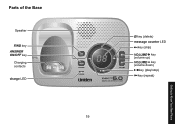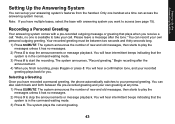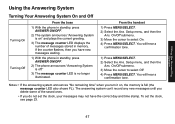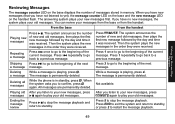Uniden DECT1580-3 Support Question
Find answers below for this question about Uniden DECT1580-3 - DECT Cordless Phone.Need a Uniden DECT1580-3 manual? We have 1 online manual for this item!
Question posted by NORMADIAZ2US on November 20th, 2015
Answering Message
My Telephone Does Not Allow To Leave Messages Now.last Messages One Week Ago, After That Does Not Allow People To Leave Messages. The Phone Ring Ring End Ring Nothing Else.thank You For Your Help
Current Answers
Answer #1: Posted by TommyKervz on November 20th, 2015 12:41 PM
Go here http://www.vtechphones.com/support/basic-troubleshooting-tips/why-is-my-answering-system-not-recording-messages for possible reasons.
Related Uniden DECT1580-3 Manual Pages
Similar Questions
How Do I Connect Phone To A Fax And Still Get Messages On Phone Answer Device
(Posted by chucknocera 9 years ago)
Filter Message
RE: Honeywell programmable thermostat TTH2310. Filter light is on. New filter installed two weeks ag...
RE: Honeywell programmable thermostat TTH2310. Filter light is on. New filter installed two weeks ag...
(Posted by robajohnson01 10 years ago)
How Do I Delete Messages Off My Hand Held Cordless Phone Uniden 6.0 Model
(Posted by llyorkton 11 years ago)
I Have A Uniden 1480-5, How Do I Record A New Answering Message? And Old Off?
Acquiared the 1480-5 from my daughter. How do I get her old message off the phone and record a new o...
Acquiared the 1480-5 from my daughter. How do I get her old message off the phone and record a new o...
(Posted by dorisvandiver 11 years ago)
How Do I Create My Own Answering Message
(Posted by deserty03 13 years ago)