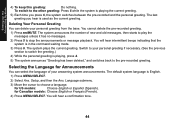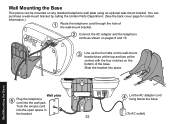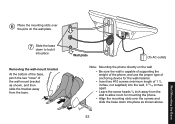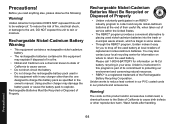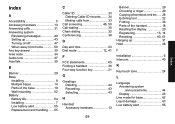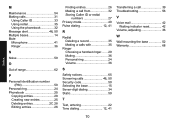Uniden 1580-2 - DECT Cordless Phone Support and Manuals
Get Help and Manuals for this Uniden item

View All Support Options Below
Free Uniden 1580-2 manuals!
Problems with Uniden 1580-2?
Ask a Question
Free Uniden 1580-2 manuals!
Problems with Uniden 1580-2?
Ask a Question
Most Recent Uniden 1580-2 Questions
I Have A Uniden Utab71 White Tablet And It Will Not Charge Or Turn On Please Hel
(Posted by singsonanthony 8 years ago)
2 Of 4 Phones Are Suddenly Showing Searching.
(Posted by jacobhof 8 years ago)
Uniden Dect 6.0 Dect 1580-2 How Do You Put A Message Onto This Phone
(Posted by cindylalm13409 9 years ago)
My Uniden Phone Flashes At Just The Top-how Do I Stop It?
(Posted by marthamullen 9 years ago)
I Need A User Manuel For A Uniden Dect 6.0 Cordless Phone
(Posted by skiwdee 9 years ago)
Uniden 1580-2 Videos
Popular Uniden 1580-2 Manual Pages
Uniden 1580-2 Reviews
We have not received any reviews for Uniden yet.