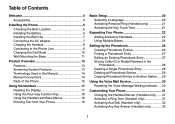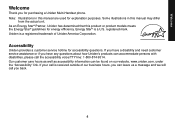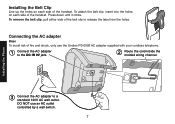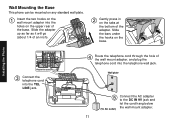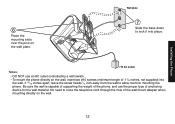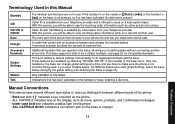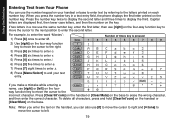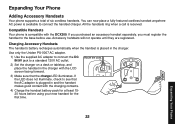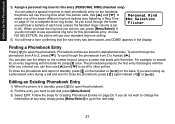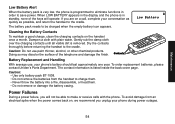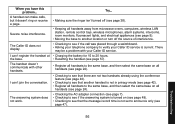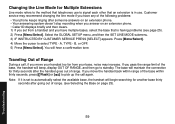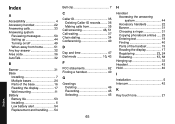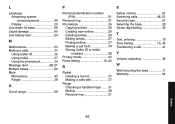Uniden DECT2085-2 - DECT Cordless Phone Support and Manuals
Get Help and Manuals for this Uniden item

View All Support Options Below
Free Uniden DECT2085-2 manuals!
Problems with Uniden DECT2085-2?
Ask a Question
Free Uniden DECT2085-2 manuals!
Problems with Uniden DECT2085-2?
Ask a Question
Most Recent Uniden DECT2085-2 Questions
Need Accessory Handset And Charger For Dect2085 Set. Available?
Uniden web site does not list one.
Uniden web site does not list one.
(Posted by mmsajben 9 years ago)
How Do I Register My Uniden Dect2085-4 To The Base?
I bought the same model phone used because my other phone broke and when i try registering it it say...
I bought the same model phone used because my other phone broke and when i try registering it it say...
(Posted by tafoya3217 9 years ago)
Question
please explain the difference between uniden dect2005 series and dect6.0 series?
please explain the difference between uniden dect2005 series and dect6.0 series?
(Posted by dentler6739 11 years ago)
Popular Uniden DECT2085-2 Manual Pages
Uniden DECT2085-2 Reviews
We have not received any reviews for Uniden yet.