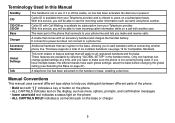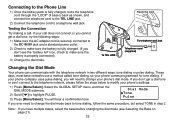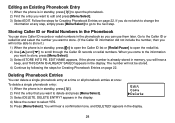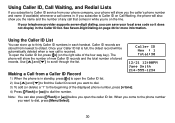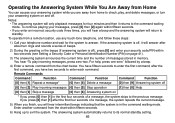Uniden DECT2080-3 Support Question
Find answers below for this question about Uniden DECT2080-3 - DECT Cordless Phone.Need a Uniden DECT2080-3 manual? We have 2 online manuals for this item!
Question posted by robertom43243 on December 7th, 2013
D-1760 Sometimes I Have To Dial A Number Two Or More Times In Order That The Cal
The person who posted this question about this Uniden product did not include a detailed explanation. Please use the "Request More Information" button to the right if more details would help you to answer this question.
Current Answers
Related Uniden DECT2080-3 Manual Pages
Similar Questions
How Do I Set The Date And Time On My Uniden Dct648 Phone.
how do i set the date and time on my uniden dct648 phone
how do i set the date and time on my uniden dct648 phone
(Posted by cruising60 3 years ago)
How Do You Program Speed Dial Numbers On The Uniden Dect1580-4 ?
How do you program speed dial numbers on the Uniden dect 1580-4?
How do you program speed dial numbers on the Uniden dect 1580-4?
(Posted by BigCuff50 9 years ago)
Following Manual For Adding Phonebook Numbers There Is Not A Create New Category
After I select view number the manual says select create new, there is no create new selection??????...
After I select view number the manual says select create new, there is no create new selection??????...
(Posted by ztirfnil 10 years ago)
I Don't Get The Dial Tone Although Thr Handset Says Talk
All three handsets are charged but can't get any dial tone ...phone says talk and end on screen
All three handsets are charged but can't get any dial tone ...phone says talk and end on screen
(Posted by Bethchivell 10 years ago)
Cannot Registeee Handset Though Fully Charged. No Dialing Tone.
(Posted by stoutkerr 11 years ago)