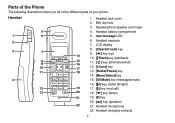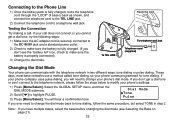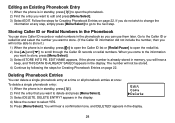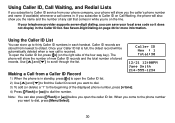Uniden DECT2080-3 Support Question
Find answers below for this question about Uniden DECT2080-3 - DECT Cordless Phone.Need a Uniden DECT2080-3 manual? We have 2 online manuals for this item!
Question posted by ztirfnil on February 11th, 2014
Following Manual For Adding Phonebook Numbers There Is Not A Create New Category
After I select view number the manual says select create new, there is no create new selection?????????
Current Answers
Related Uniden DECT2080-3 Manual Pages
Similar Questions
Uniden Dect2080 Handset Ringer. It Is Off And I Have Followed Manual Instruction
and that doesn't work. Everything else works fine.
and that doesn't work. Everything else works fine.
(Posted by Mmaguitrejr 8 years ago)
D-1760 Sometimes I Have To Dial A Number Two Or More Times In Order That The Cal
(Posted by robertom43243 10 years ago)
I Have A New Uniden 6.0 Landline.
I cannot get any message lights on, or hear instructions as to how to leave a recorded message, for ...
I cannot get any message lights on, or hear instructions as to how to leave a recorded message, for ...
(Posted by aslmossy 11 years ago)
I Need To Fine A Manual For My Unide\ 2.4 Ghz Phone So I Can Change The Phone No
I need to fine a manual for my uniden 2.4ghz so I can change the memory phone no
I need to fine a manual for my uniden 2.4ghz so I can change the memory phone no
(Posted by peppercat4 12 years ago)