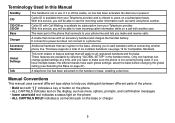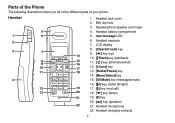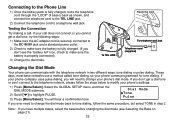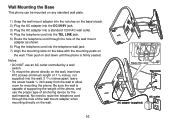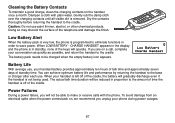Uniden DECT2080-3 Support Question
Find answers below for this question about Uniden DECT2080-3 - DECT Cordless Phone.Need a Uniden DECT2080-3 manual? We have 2 online manuals for this item!
Question posted by peppercat4 on June 21st, 2011
I Need To Fine A Manual For My Unide\ 2.4 Ghz Phone So I Can Change The Phone No
I need to fine a manual for my uniden 2.4ghz so I can change the memory phone no
Current Answers
Related Uniden DECT2080-3 Manual Pages
Similar Questions
Need Help Can't Talk On Two Phones At Same Time Anymore
Need help can't talk on two phones at same time anymore All of a sudden when answering a call -I cou...
Need help can't talk on two phones at same time anymore All of a sudden when answering a call -I cou...
(Posted by acusimm 10 years ago)
My Phone Worked Fine Until Recently.
My phone worked fine until recently. Now it seems like it doesn't fit in the cradle anymore. I have ...
My phone worked fine until recently. Now it seems like it doesn't fit in the cradle anymore. I have ...
(Posted by mttopyoga 10 years ago)
Uniden X2.4 Ghz Cordless Phone No Dial Tone Unable To Dial Out Or Receive Call.
have un plugged phone and ckd all outlets
have un plugged phone and ckd all outlets
(Posted by jmopayne 11 years ago)
Why Does The Phone Light Up With The Message 'incomplete Data'?
Randomly the phone will light up with the message 'incomplete data' ...why..... ...and why will the...
Randomly the phone will light up with the message 'incomplete data' ...why..... ...and why will the...
(Posted by oceanlakepuddle 11 years ago)
I Need A Manual For By Dect 6.0 1560-2
(Posted by blackbass 12 years ago)