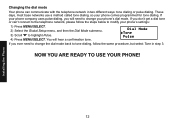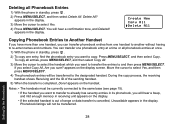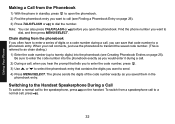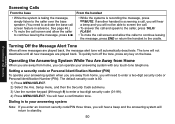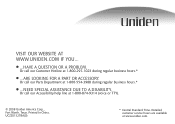Uniden DECT1580-3 Support Question
Find answers below for this question about Uniden DECT1580-3 - DECT Cordless Phone.Need a Uniden DECT1580-3 manual? We have 1 online manual for this item!
Question posted by acusimm on September 1st, 2013
Need Help Can't Talk On Two Phones At Same Time Anymore
Need help can't talk on two phones at same time anymore All of a sudden when answering a call -I couldn't pick up second phone and connect to the call - instead the phone says - "Cannot connect - out of range" All of a sudden - after over at least fifteen years - the phones will no longer let us pick up a second phone - like they always used to -me on a phone downstairs and my husband on a phone upstairs ? What happened ? How do we fix this ? We have a Six uniden phones in our home, FOUR upstairs - and TWO downstairs - they are PowerMax 5.8 ghz - PLease Help this is driving us crazy - we do have two lines - one is a designated fax line
Current Answers
Related Uniden DECT1580-3 Manual Pages
Similar Questions
Customer Service Is A Joke
Uniden Stinks,guess You Dont Care That People Just Spent A Lot Of Money On Yor Products. I Learned A...
Uniden Stinks,guess You Dont Care That People Just Spent A Lot Of Money On Yor Products. I Learned A...
(Posted by FREHODG 9 years ago)
How Can I Speak To Someone About My Phone-no One Ever Answers!! I Need Help Sett
(Posted by 142jsn 9 years ago)
The Ringtone I've Been Using For Two Years No Longer Works; Elise Won't Come Up.
(Posted by Judyfelt 10 years ago)
Blinking Light On Uniden 6.0 Dect Cordless Handset
I have 4 handsets. I use the cable company's answering system with no problem for over a year. S...
I have 4 handsets. I use the cable company's answering system with no problem for over a year. S...
(Posted by raether12 11 years ago)
Need Help Please Our Phone Is In A Mode Where It Says It's 'searching'. There
Need help please our phone is in a mode that we can not clear. It says it's "SEARCHING" on the front...
Need help please our phone is in a mode that we can not clear. It says it's "SEARCHING" on the front...
(Posted by crepole23 12 years ago)