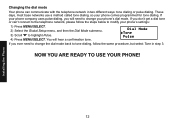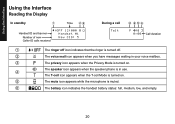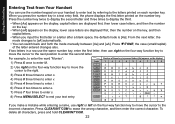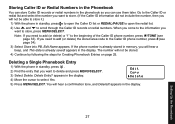Uniden DECT1580-3 Support Question
Find answers below for this question about Uniden DECT1580-3 - DECT Cordless Phone.Need a Uniden DECT1580-3 manual? We have 1 online manual for this item!
Question posted by crepole23 on February 25th, 2012
Need Help Please Our Phone Is In A Mode Where It Says It's 'searching'. There
Need help please our phone is in a mode that we can not clear. It says it's "SEARCHING" on the front face of the phone and there is no dial tone when you try to use the phone. I hit the clear button and a message says that it is out of range! But it is charged and sitting in the charge slot. What is wrong with this phone. We also have an additional phone on the second floor that's also says "SEARCHING" too.The phone type is a Uniden DECT1580.
Need a response back as soon as possible. Thank you.
Current Answers
Related Uniden DECT1580-3 Manual Pages
Similar Questions
Handset Says Searching And I Get No Dial Tone
searching and no dial tone
searching and no dial tone
(Posted by jamietschu 10 years ago)
Need Help Can't Talk On Two Phones At Same Time Anymore
Need help can't talk on two phones at same time anymore All of a sudden when answering a call -I cou...
Need help can't talk on two phones at same time anymore All of a sudden when answering a call -I cou...
(Posted by acusimm 10 years ago)
I Have 2 Sets Of Cordless Phones. Do I Need 2 Phone Lines Or Just 1 Is Enough?
(Posted by Anonymous-108238 11 years ago)
My Phone Is Stuck In Searching Mode How Do I Reset?
(Posted by littlelambs2 11 years ago)
My Handsets Say Searching And There Is No Dial Tone
my handsets for my uniden 1363-2 say searching and there is no dial tone, i need help!!
my handsets for my uniden 1363-2 say searching and there is no dial tone, i need help!!
(Posted by jetforce05 13 years ago)