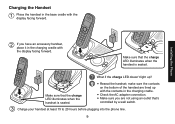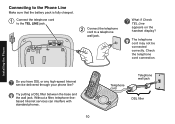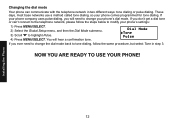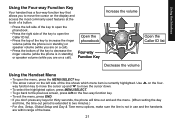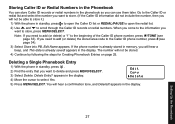Uniden DECT1580-3 Support Question
Find answers below for this question about Uniden DECT1580-3 - DECT Cordless Phone.Need a Uniden DECT1580-3 manual? We have 1 online manual for this item!
Question posted by Anonymous-108238 on April 18th, 2013
I Have 2 Sets Of Cordless Phones. Do I Need 2 Phone Lines Or Just 1 Is Enough?
The person who posted this question about this Uniden product did not include a detailed explanation. Please use the "Request More Information" button to the right if more details would help you to answer this question.
Current Answers
Related Uniden DECT1580-3 Manual Pages
Similar Questions
Setting Up Phone So One # Will Dial Stored Phone #
How do I set up this phone so I can push Phonebook then one number then Talk to dial a stored phone ...
How do I set up this phone so I can push Phonebook then one number then Talk to dial a stored phone ...
(Posted by Terry99 11 years ago)
Will Uniden Models 1580 And 1680 Cordless Phones Work Together In The Same House
WE have 4 model 1580, a master and 3 other phones in our house now. There is a sale on Uniden 1680, ...
WE have 4 model 1580, a master and 3 other phones in our house now. There is a sale on Uniden 1680, ...
(Posted by awitscher 12 years ago)
How To Set Up A Uniden Cordless Phone With My Others?
I just bought a Uniden cordless phone from a salvage store and its the same brand as my two at home....
I just bought a Uniden cordless phone from a salvage store and its the same brand as my two at home....
(Posted by jessicafaith1992 12 years ago)
Dect1580-3 Cordless Phone Manual?
Can I get an owners manual for the dect 1580-3 cordless phone by uniden?
Can I get an owners manual for the dect 1580-3 cordless phone by uniden?
(Posted by LOULOU 12 years ago)
Dect1580 Cordless Phone
The new message light stays lit when there is no new messages and even when the off position is set ...
The new message light stays lit when there is no new messages and even when the off position is set ...
(Posted by hoalbryant 13 years ago)