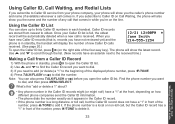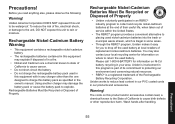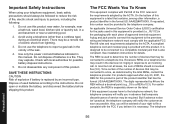Uniden 1560-2 Support Question
Find answers below for this question about Uniden 1560-2 - DECT Cordless Phone.Need a Uniden 1560-2 manual? We have 1 online manual for this item!
Question posted by blackbass on September 2nd, 2011
I Need A Manual For By Dect 6.0 1560-2
The person who posted this question about this Uniden product did not include a detailed explanation. Please use the "Request More Information" button to the right if more details would help you to answer this question.
Current Answers
Answer #1: Posted by antiroach on September 2nd, 2011 1:31 PM
You can download the User's Manual in PDF form right here. Near the middle of the page, you'll see a "English Owners Manual" link. Just click on that!
Nerds need love too...
Related Uniden 1560-2 Manual Pages
Similar Questions
Need Help Installing Ringer On Phone, Need Manual!
Need help installing ringer on phone
Need help installing ringer on phone
(Posted by macgac59 10 years ago)
Access Voice Messages On My Uniden Dect 1015 Phone.
How do I access my voice messages?
How do I access my voice messages?
(Posted by otdffinance 10 years ago)
Blinking Light On Uniden 6.0 Dect Cordless Handset
I have 4 handsets. I use the cable company's answering system with no problem for over a year. S...
I have 4 handsets. I use the cable company's answering system with no problem for over a year. S...
(Posted by raether12 11 years ago)
User Manual For Uniden Dect 1560-2
Cannot find valid site for this manual. Where can I find one?
Cannot find valid site for this manual. Where can I find one?
(Posted by aldinger 12 years ago)
Does The Uniden Dect 1560-2 Have Cid/cw?
(Posted by msgretbw 13 years ago)