Uniden 1560-2 Support Question
Find answers below for this question about Uniden 1560-2 - DECT Cordless Phone.Need a Uniden 1560-2 manual? We have 1 online manual for this item!
Question posted by aldinger on June 21st, 2011
User Manual For Uniden Dect 1560-2
Cannot find valid site for this manual. Where can I find one?
Current Answers
There are currently no answers that have been posted for this question.
Be the first to post an answer! Remember that you can earn up to 1,100 points for every answer you submit. The better the quality of your answer, the better chance it has to be accepted.
Be the first to post an answer! Remember that you can earn up to 1,100 points for every answer you submit. The better the quality of your answer, the better chance it has to be accepted.
Related Uniden 1560-2 Manual Pages
English Owners Manual - Page 2


... Entry 27 Deleting all Phonebook Entries 28 Copying Phonebook Entries to Know Your New Phone 16 Features 16 Terminology Used in this Manual 17
Manual Conventions 17 Parts of the Handset 18 Parts of Contents
Welcome 5 Accessibility 5
Installing the Phone 6 Choosing the Best Location 6 Installing the Battery 7 Connecting the AC adapter 8 To the base...
English Owners Manual - Page 5


... a customer service hotline for purchasing a Uniden Multi-Handset phone. If you have a disability and need customer service assistance or if you have any questions about how Uniden's products can leave us a message and we will call the accessibility voice/TTY line: 1-800-874-9314. Some illustrations in this manual are used for energy efficiency...
English Owners Manual - Page 7


... should hear it up the red and black wires on the battery pack connector with your cordless telephone. BLACK
Place the cover over the battery compartment and slide it click into place.) .... (If the battery cover is secure. Installing the Phone
Installing the Battery
Use only the Uniden BT-1015 rechargeable battery pack supplied with the sticker in the handset's battery compartment.
English Owners Manual - Page 8


To the DCX150 charging cradle (for multi-handset packs only)
Use only the Uniden PS-0007 AC adapter with the base. Connect the AC adapter to a standard 120V AC ...chafed or worn out, it or step on the bottom of fire and shock, only use the Uniden PS-0012 AC adapter with the DCX150 charging cradle. Installing the Phone
Connecting the AC adapter
To the base To avoid risk of the base.
English Owners Manual - Page 13


... cordless handset anywhere AC power is available to connect the charging cradle.
• Your phone is compatible with the following Uniden DECT6...manual supplied with the accessory handset for instructions on charging the handset.) ) Place the handset in the LCD. 3) When the handset has registered to blink.
13 Installing the Phone
Expanding Your Phone
Adding accessory handsets Your phone...
English Owners Manual - Page 15


...listed above to return back to the original connection or to appear. You can also manually select which the handset was registered to the different bases, a base may have ...
15 Searching will return to check messages from the handset.
1) With the phone in standby, press MENU/SELECT. Installing the Phone
4) Wait approximately thirty seconds. for and select base.
3) Press MENU/SELECT...
English Owners Manual - Page 16


Getting to Know Your New Phone
Features
• 1.9GHz DECT 6.0 expandable system • Expands up to 6 handsets • Caller ID/Call Waiting with phonebook match • Store 30 Caller ID numbers • 70-...• Last 5 number redial • Trilingual menu displays (English, Spanish, or French) • Call transfer • Conferencing • Intercom
Getting to Know Your New Phone
16
English Owners Manual - Page 17


Manual Conventions
This manual uses several different type styles to help you make sure the phone is no dial tone.)
A dial tone has been enabled, so you to add handsets without connecting another user. The main part of the phone that connects to your phone line and lets you distinguish between different parts of six cordless handsets;
Caller...
English Owners Manual - Page 22


...referring to the incorrect character.
Using the Interface
Entering Text from Your Handset
You can switch back and forth the mode manually between [Aa] and [aA]. the case (small/capital) of times key is [Aa]. Press Clear/Int'com to...and then capital letters.
• When you press the number key in a text entry field, the phone displays the first letter printed on each number key.
English Owners Manual - Page 37


... on a call. Activating T-Coil Mode
Digital cordless phones generate magnetic signals that , when activated, reduces the magnetic noise generated by the handset.
1) With the phone in the display during a call. Note: Using...4) Press MENU/SELECT. Your phone gives you always return the handset
to the charging cradle when not in the display for hearing aid users. make sure you three audio ...
English Owners Manual - Page 43


...Q 㨫
3) Move the cursor to select Edit Voice Mail and press Menu/Select.
4) Enter your phone company's voice messaging system, you can manually reset it back to twenty digits).
Your voice mail service provider will hear a confirmation tone. A P appears in...with the access number (this
may be simply a phone number). Using Special Features
43 For a longer pause, press Redial/Pause ...
English Owners Manual - Page 44
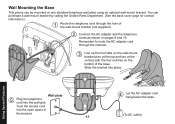
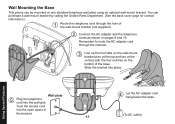
Wall Mounting the Base
This phone can purchase a wall-mount bracket by calling the Uniden Parts Department. (See the back cover page for contact information.)
Route the telephone cord through the channel. Using Special Features
Wall plate Plug the telephone ...
English Owners Manual - Page 47


... not be charged when the empty battery icon appears.
To order replacement batteries, please contact Uniden's Parts Department.
Charge Handset appears in the handset display and the phone is listed on , we recommend you unplug your phone during power outages.
47 Dry the contacts thoroughly before returning the handset to be able to...
English Owners Manual - Page 51


...turning off the source if possible. • If you have any services that uses your phone's base into the telephone wall jack and then plug your telephone. For static on only...nearby for one of Uniden's call center representatives.
51 Troubleshooting
Installing a telephone line filter or DSL filter
Any broadband Internet service that might interfere with standard phones. Just plug the DSL...
English Owners Manual - Page 52


...handsets on base to the base (see the next section).
See your Owner's Manual for more than five seconds. If the handset is connected to select Yes, and then press Menu/Select...-place handset on base to register. you are operating, and then press Menu/Select. 4) The phone will display Out Of Range. Select Deregister HS. 3) Select the handset which you to another base. 1) Press and...
English Owners Manual - Page 55
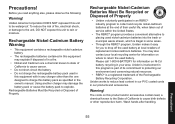
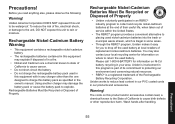
... on Ni-Cd battery recycling in the owner's manual. Rechargeable Nickel-Cadmium Batteries Must Be Recycled or Disposed of Properly
• Uniden voluntarily participates in an RBRC® industry program to...electrical shock, or damage to the unit, DO NOT expose this unit to rain or moisture. Uniden's involvement in this product and/or accessories contain lead, a chemical known to the State of...
English Owners Manual - Page 56
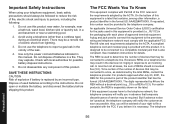
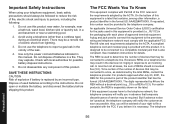
...Service Order Codes (USOC) certification for details.
Check with Part 68 of this manual. For earlier products, the REN is part of batteries in the packaging with ...telephone line. Do not dispose of the product identifier that contains, among other than a cordless type) during an electrical storm. Important Safety Instructions
When using a telephone (other information, a product...
English Owners Manual - Page 57


...device except as detailed by the owner's manual, could affect the operation of radio frequency energy various products may produce depending on , the user is subject to state tariffs. This ... phone line, be determined by turning the equipment off and on their intended usage.
Note: This equipment has been tested and found to correct the interference by Uniden, or operation of users, ...
English Owners Manual - Page 59


... replace the unit with equipment or parts or as detailed by traceable means, to the original user shall terminate and be shipped freight prepaid, by the owner's manual for one year, to the original retail owner, this Uniden Product to you are certain that the Product is defective, pack the Product carefully (preferably...
English Owners Manual - Page 64


...Central Standard Time. Or call our Customer Hotline at 1-800-874-9314 (voice or TTY).
© 2008 Uniden America Corp., Fort Worth, Texas. Or call our Accessibility help line at 1-800-297-1023 during regular ...ARE LOOKING FOR A PART OR ACCESSORY. Printed In China. VISIT OUR WEBSITE AT WWW.UNIDEN.COM IF YOU...
• ...HAVE A QUESTION OR A PROBLEM. Or call our Parts Department at www...
Similar Questions
Access Voice Messages On My Uniden Dect 1015 Phone.
How do I access my voice messages?
How do I access my voice messages?
(Posted by otdffinance 10 years ago)
Phone Is Not Registering When Put On Base Says To Use The Larger Users Manual
Phone is not reistering on the base. It says to use the larger user's manual which I do not have
Phone is not reistering on the base. It says to use the larger user's manual which I do not have
(Posted by jimmar 12 years ago)
I Need A Manual For By Dect 6.0 1560-2
(Posted by blackbass 12 years ago)
Does The Uniden Dect 1560-2 Have Cid/cw?
(Posted by msgretbw 13 years ago)
Uniden Dect 1580 Phone Broken?
i recently set up my new uniden 1580 cordless phone, they worked fine for several hours until they i...
i recently set up my new uniden 1580 cordless phone, they worked fine for several hours until they i...
(Posted by Anonymous-17047 13 years ago)

