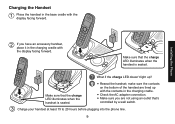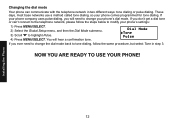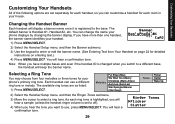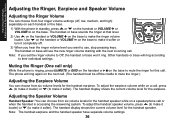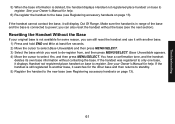Uniden DECT1580 Support Question
Find answers below for this question about Uniden DECT1580 - DECT 1580 Cordless Phone.Need a Uniden DECT1580 manual? We have 3 online manuals for this item!
Question posted by jimmar on December 13th, 2011
Phone Is Not Registering When Put On Base Says To Use The Larger Users Manual
Phone is not reistering on the base. It says to use the larger user's manual which I do not have
Current Answers
Answer #1: Posted by kcmjr on December 14th, 2011 4:34 PM
The full owners manual can be downloaded here: http://www.helpowl.com/manuals/Uniden/DECT1580/23256
You may need to reset your handset in the following instances:
If your original base is not available for some reason, you can still reset the handset and use it with another base.
This info taken from the manual on page 60:
Resetting the HandsetYou may need to reset your handset in the following instances:
- You lose a handset and purchase a new one.
- You get the message Registration Failed when you try to register the handset.
- You are unable to register any handsets to the base.
- When you register new handsets to the base, the handset IDs do not match. (For example, the handset registers as “Handset #4” but you only have two handsets.)
- When you are instructed to by one of Uniden’s call center representatives.
- Select the base you want to de-register the handset from (see Selecting the base on page 15).
- Press and hold END and # for more than five seconds. Select Deregister HS.
- Select the handset which you are operating, and then press Menu/Select.
- The phone will ask you to confirm the deregistration. Select Yes. The selected handset will clear its registration information only from the base it is currently connected to, and then delete the link to the base from its own memory.
- When the base information is deleted, the handset displays Handset not registered-place handset on base to register. See your Owner’s Manual for help.
- Re-register the handset to the base (see Registering accessory handsets on page 13). If the handset cannot contact the base, it will display Out Of Range. Make sure the handset is in range of the base and the base is connected to power; you can also reset the handset without the base (see the next section).
If your original base is not available for some reason, you can still reset the handset and use it with another base.
- Press and hold END and # for at least five seconds.
- Move the cursor to select Base Unavailable and then press Menu/Select.
- Select the base which you want to de-register from, and then press Menu/Select. Base Unavailable appears.
- Move the cursor to select Yes, and then press Menu/Select. You hear a confirmation tone, and the handset deletes its own base information without contacting the base. If the handset was registered to only one base, it displays Handset not registered-place handset on base to register. See your Owner’s Manual for help. If the handset is still registered to another base, it searches for the other base and then returns to standby.
- Register the handset to the new base (see Registering accessory handsets on page 13).
Licenses & Certifications: Microsoft, Cisco, VMware, Novell, FCC RF & Amateur Radio licensed.
Related Uniden DECT1580 Manual Pages
Similar Questions
Where Is The Key To Activate The Speaker On My Cordless Telephone?
The model # located on the base of the phone is: EXA14248i 052F 1205then there is another # is AH 80...
The model # located on the base of the phone is: EXA14248i 052F 1205then there is another # is AH 80...
(Posted by cleclair57 8 years ago)
Registering A 6.0 Dect 1363 Cordless Phone
I bought a uniden 6.0 dect 1363 and have never been able to use it because it will not register. The...
I bought a uniden 6.0 dect 1363 and have never been able to use it because it will not register. The...
(Posted by tranders 8 years ago)
Uniden Dect 6.0 1580 How To Register Base
(Posted by bagJaiVij 10 years ago)
Compatability Questions
I have a D1680 uniden phone and someone gave me a DECT1580 phone with base can I use these two on sa...
I have a D1680 uniden phone and someone gave me a DECT1580 phone with base can I use these two on sa...
(Posted by jime75249 10 years ago)
Uniden Dect 1580 Phone Broken?
i recently set up my new uniden 1580 cordless phone, they worked fine for several hours until they i...
i recently set up my new uniden 1580 cordless phone, they worked fine for several hours until they i...
(Posted by Anonymous-17047 13 years ago)