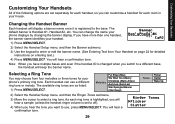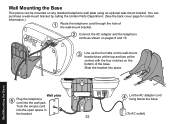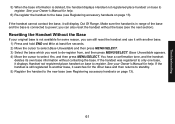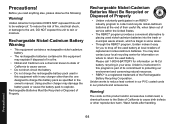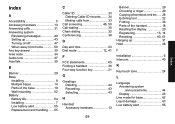Uniden DECT1580-3 Support Question
Find answers below for this question about Uniden DECT1580-3 - DECT Cordless Phone.Need a Uniden DECT1580-3 manual? We have 1 online manual for this item!
Question posted by bagJaiVij on February 26th, 2014
Uniden Dect 6.0 1580 How To Register Base
The person who posted this question about this Uniden product did not include a detailed explanation. Please use the "Request More Information" button to the right if more details would help you to answer this question.
Current Answers
Related Uniden DECT1580-3 Manual Pages
Similar Questions
How To Activate Caller Id For A Dect 3035 Phone? Thank You, Rosanna
(Posted by llupton 11 years ago)
Blinking Light On Uniden 6.0 Dect Cordless Handset
I have 4 handsets. I use the cable company's answering system with no problem for over a year. S...
I have 4 handsets. I use the cable company's answering system with no problem for over a year. S...
(Posted by raether12 11 years ago)
Uniden Dect 1580
My phone reads E1 on the base therefore I am unable to use.
My phone reads E1 on the base therefore I am unable to use.
(Posted by lobrion 12 years ago)
Line Gives Busy Signal
I cannot send or receive calls. I have unplugged and repowered the base. My phone line constantly gi...
I cannot send or receive calls. I have unplugged and repowered the base. My phone line constantly gi...
(Posted by micure 12 years ago)
Bonjour, J'ai Des Apparailles Uniden Dect 1580 Apres Une Panne De Courant Il Y A
Apres une panne de courant il y a une lumiere rouge qui clignotte comme si il y avait un nouveau mes...
Apres une panne de courant il y a une lumiere rouge qui clignotte comme si il y avait un nouveau mes...
(Posted by yvescasault 12 years ago)