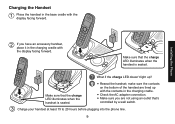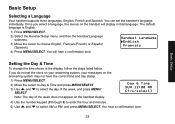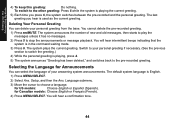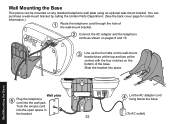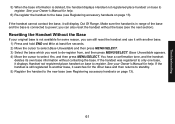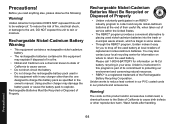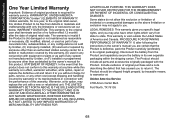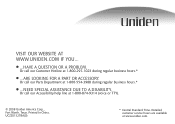Uniden DECT1580-3 Support Question
Find answers below for this question about Uniden DECT1580-3 - DECT Cordless Phone.Need a Uniden DECT1580-3 manual? We have 1 online manual for this item!
Question posted by yvescasault on June 20th, 2011
Bonjour, J'ai Des Apparailles Uniden Dect 1580 Apres Une Panne De Courant Il Y A
Apres une panne de courant il y a une lumiere rouge qui clignotte comme si il y avait un nouveau message.
Comment faire pour corriger la situation.¸
Merci yves.
Current Answers
Related Uniden DECT1580-3 Manual Pages
Similar Questions
Access Voice Messages On My Uniden Dect 1015 Phone.
How do I access my voice messages?
How do I access my voice messages?
(Posted by otdffinance 10 years ago)
Blinking Light On Uniden 6.0 Dect Cordless Handset
I have 4 handsets. I use the cable company's answering system with no problem for over a year. S...
I have 4 handsets. I use the cable company's answering system with no problem for over a year. S...
(Posted by raether12 11 years ago)
Uniden Dect 1580
My phone reads E1 on the base therefore I am unable to use.
My phone reads E1 on the base therefore I am unable to use.
(Posted by lobrion 12 years ago)
Uniden Dect 1580-3 Feature
DOES EACH HAND SET HAVE A SPEAKER PHONE FEATURE ?
DOES EACH HAND SET HAVE A SPEAKER PHONE FEATURE ?
(Posted by rpearl001 12 years ago)
How To Set The Minutes On Dect 1580-3
(Posted by brandn41 12 years ago)