Uniden 1560-2 Support Question
Find answers below for this question about Uniden 1560-2 - DECT Cordless Phone.Need a Uniden 1560-2 manual? We have 1 online manual for this item!
Question posted by otdffinance on September 22nd, 2013
Access Voice Messages On My Uniden Dect 1015 Phone.
How do I access my voice messages?
Current Answers
There are currently no answers that have been posted for this question.
Be the first to post an answer! Remember that you can earn up to 1,100 points for every answer you submit. The better the quality of your answer, the better chance it has to be accepted.
Be the first to post an answer! Remember that you can earn up to 1,100 points for every answer you submit. The better the quality of your answer, the better chance it has to be accepted.
Related Uniden 1560-2 Manual Pages
English Owners Manual - Page 2


...Accessibility 5
Installing the Phone 6 Choosing the Best Location 6 Installing the Battery 7 Connecting the AC adapter 8 To the base 8 To the DCX150 charging cradle. (for multi-handset packs only 8 Charging the Handset 9 Connecting to the Phone...to another base 14 Selecting the base 15
Getting to Know Your New Phone 16 Features 16 Terminology Used in the Phonebook 27 Deleting a Single ...
English Owners Manual - Page 3


... a Ring Tone 29 Activating AutoTalk 30 Activating Any Key Answer 30
Using Your Phone 31 Making a Call from the Phonebook 32 Chain dialing from a Caller ID Record...41 Tone Dialing Switch Over 41 Using a Voice Mail Service 42 Setting the voice mail signaling tone 42 Programming one-touch voice mail access........ 43 Resetting the voice message waiting indicator... 43 Wall Mounting the Base ...
English Owners Manual - Page 5


... meets the Energy Star® guidelines for purchasing a Uniden Multi-Handset phone.
Uniden is a registered trademark of the following U.S. If you have a disability and need customer service assistance or if you have any questions about how Uniden's products can leave us a message and we will call the accessibility voice/TTY line: 1-800-874-9314. patents:
5,491,745...
English Owners Manual - Page 7


... the battery cover is secure.
RED
Push the battery pack connector in the handset's battery compartment. Installing the Phone
Installing the Battery
Use only the Uniden BT-1015 rechargeable battery pack supplied with the sticker in firmly. (You should hear it up into place.
BLACK... cover off.)
Line up the red and black wires on the battery pack connector with your cordless telephone.
English Owners Manual - Page 8


... only the Uniden PS-0007 AC adapter with the base. Connect the AC adapter to a standard 120V AC wall outlet.
Connect the AC adapter to the DC IN 6V jack on it can create a fire or electrical hazard.
Installing the Phone
Connecting the AC... it people might trip over it or step on the bottom of fire and shock, only use the Uniden PS-0012 AC adapter with the DCX150 charging cradle.
English Owners Manual - Page 13


....uniden.com for the most up-to-date list of six cordless handsets, including any accessory handsets separately, you must register the handsets to the base, the LCD will appear in the base cradle for about thirty seconds. If the display shows Registration failed, repeat the process again. Installing the Phone
Expanding Your Phone...
English Owners Manual - Page 15


Installing the Phone
4) Wait approximately thirty seconds. Searching will return to standby.
Select the Handset Setup menu, and then the...to indicate the handset has been registered to the base and a handset ID will stay connected to check messages from the handset.
1) With the phone in which base you can repeat the procedure listed above to return back to the original connection or to ...
English Owners Manual - Page 16


Getting to Know Your New Phone
Features
• 1.9GHz DECT 6.0 expandable system • Expands up to 6 handsets • Caller ID/Call Waiting with phonebook match • Store 30 Caller ID numbers • 70-...• Last 5 number redial • Trilingual menu displays (English, Spanish, or French) • Call transfer • Conferencing • Intercom
Getting to Know Your New Phone
16
English Owners Manual - Page 17


... as name and phone number. see the incoming caller information such as menu options, prompts, and confirmation messages • lower case bold text indicates a status light on the phone • ALL ...distinguish between different parts of six cordless handsets; Any settings that can register to the base, allowing you to users on a conversation with another phone line. The handset and the...
English Owners Manual - Page 18
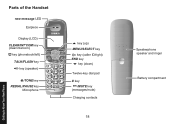
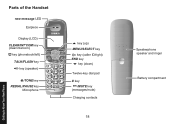
Getting to Know Your New Phone
Parts of the Handset
new message LED Earpiece
Display (LCD) CLEAR/INT'COM key (clear/intercom)
key (phonebook/left) TALK/FLASH key key (speaker)
/TONE key REDIAL/...Microphone
key (up) MENU/SELECT key
key (caller ID/right) END key
key (down)
Twelve-key dial pad # key
/MUTE key (messages/mute) Charging contacts
18
Speakerphone speaker and ringer Battery compartment
English Owners Manual - Page 20


... duration
The ringer off . The privacy icon appears when the Privacy Mode is muted. The mute icon appears while the microphone is turned on . The voice mail icon appears when you have messages waiting in use. The speaker icon appears when the speaker...
English Owners Manual - Page 21


...is not in standby) or speaker volume (while you don't press any keys for thirty seconds, the phone will time out and exit the menu. (When setting the day
and time, the time-out period ... the ringer volume (while the phone is currently highlighted.
way function key to move the cursor up and to move the cursor on the four-
Use on the display and access the most commonly used features at...
English Owners Manual - Page 25


...key).
) To create a new phonebook entry, press Menu/Select. Use the number keypad to enter the phone number; You can contain up to twenty digits) that you are finished.
'FKV0WODGT
Setting Up the ...text.) If you do not want to enter a name for example, to enter an extension or an access code), press Redial/ Pause to insert a two-second pause. This is referred to as one pause ...
English Owners Manual - Page 42


... you of a new voice mail message, you must turn off the Voice Mail Tone. Select the Global Setup menu, and then the Voice Mail Tone submenu.
) Move the cursor to set up your cordless phone settings:
1) Press Menu/Select. their service uses. Using Special Features
42 When there are having trouble with the access number, signaling tone...
English Owners Manual - Page 43


..., however, keep pressing for five seconds. In the event your phone company's voice messaging system, you can manually reset it back to select Edit Voice Mail and press Menu/Select.
4) Enter your messages at the touch of sync with the access number (this
may be simply a phone number). Menu/Select.
' F K V 8 A O C K N 0 Q 㨫
3) Move the cursor to the "No...
English Owners Manual - Page 44
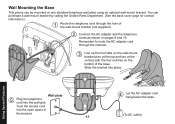
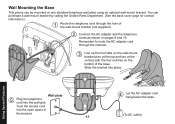
... the wall jack. Remember to route the AC adapter cord through the hole of the base. Wall Mounting the Base
This phone can purchase a wall-mount bracket by calling the Uniden Parts Department. (See the back cover page for contact information.)
Route the telephone cord through the channel. Slide the bracket into...
English Owners Manual - Page 47


... be able to the cradle. To order replacement batteries, please contact Uniden's Parts Department.
When Low Battery - Cleaning the charging contacts
To...the empty battery icon appears.
Dampen a cloth with the phone. Caution: Do not use , your conversation as quickly as...removed. Caution: • Use only battery pack BT-1015. • Do not remove the batteries from an electrical ...
English Owners Manual - Page 50


...message LED (Voice Mail Waiting Indicator) flashes, but there are registered to and currently connected to the same
base (see pages 14 and 15).
• Resetting the Voice Mail Waiting Indicator (see page 43). Weak or Hard to Hear Audio
If the caller's voice... household sources of noise or static on a cordless phone is not in Privacy Mode (see page 40). • Making sure both handsets are no ...
English Owners Manual - Page 51


...common type of Uniden's call center representatives.
51
Troubleshooting
Installing a telephone line filter or DSL filter
Any broadband Internet service that might interfere with standard phones. Just plug the...your phone
line, see if you need to reset your handset in the following instances:
• You lose a handset and purchase a new one. • You get the message Registration ...
English Owners Manual - Page 64


... DUE TO A DISABILITY. Printed In China. Detailed customer service hours are available at 1-800-874-9314 (voice or TTY).
© 2008 Uniden America Corp., Fort Worth, Texas. Or call our Accessibility help line at www.uniden.com. VISIT OUR WEBSITE AT WWW.UNIDEN.COM IF YOU...
• ...HAVE A QUESTION OR A PROBLEM. UCZZ01525BA(0)
* Central Standard Time.
Similar Questions
How Do I Retrieve Me Messages On The Phone From Outside
(Posted by lucillesal 11 years ago)
How Do I Get Rid Of Voice Messages On My Phone
(Posted by Anonymous-96643 11 years ago)
Set Up A Uniden Phone (answer Machine)to Process Voice Messages To Other Phone.
(Posted by hnmbachman 12 years ago)
Where Can I Buy Extra Uniden Dect 6.0 Phone?
Where can I buy an extra Uniden Dect 6.0 phone
Where can I buy an extra Uniden Dect 6.0 phone
(Posted by caallen2002 12 years ago)
I Cannot Retrieve Messages Off My Uniden Dect 6.0 Cordless Phone At Home.
Could you please help me?
Could you please help me?
(Posted by renieb 12 years ago)

