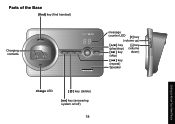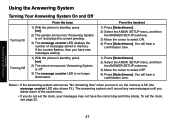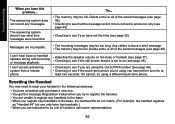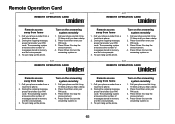Uniden DECT3080-2 Support Question
Find answers below for this question about Uniden DECT3080-2.Need a Uniden DECT3080-2 manual? We have 2 online manuals for this item!
Question posted by hnmbachman on January 30th, 2012
Set Up A Uniden Phone (answer Machine)to Process Voice Messages To Other Phone.
The person who posted this question about this Uniden product did not include a detailed explanation. Please use the "Request More Information" button to the right if more details would help you to answer this question.
Current Answers
Related Uniden DECT3080-2 Manual Pages
Similar Questions
Setting Up Answering Machine For Cordless Phone
How do I set up the answering machine for my Uniden Cordless phone DECT1480-3a?
How do I set up the answering machine for my Uniden Cordless phone DECT1480-3a?
(Posted by ritagw 11 years ago)
Answering Machine Wont Take Messages Says Its Full But All Messages Were Deleted
answering machine wont take messages says its full but all messages were deleted
answering machine wont take messages says its full but all messages were deleted
(Posted by colorallbkny 11 years ago)
How Do You Delete Messages In The Uniden Dect 6.0 Phone?
(Posted by julieprocks 12 years ago)
I Have Model # 3080 And This Set Of Phones Are The Worst. They Do Not Hold A
charge. I have never had phones like this.
charge. I have never had phones like this.
(Posted by SRHAMMAR 13 years ago)